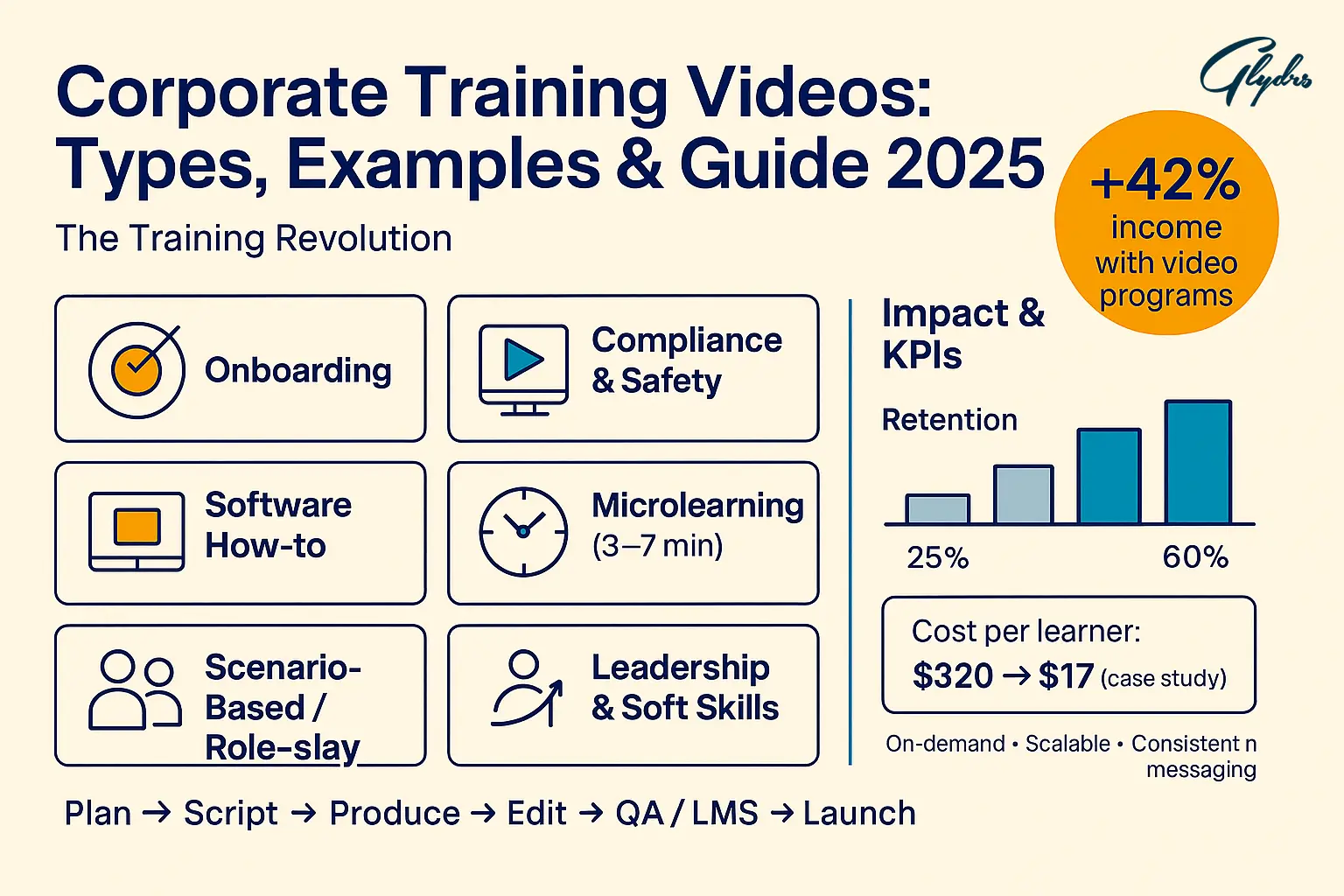
03 Sep Corporate Training Videos: Types, Examples & Guide 2025
Corporate Training Videos: The Training Revolution.
You’ve probably noticed it in your organization—traditional classroom training feels increasingly outdated. Your remote employees struggle with timezone differences, in-person sessions drain your budget, and retention rates from conventional training methods remain disappointingly low. Meanwhile, employees are consuming video content at unprecedented rates in their personal lives, making corporate training videos the logical evolution of workplace learning.
The statistics tell a compelling story about why video-based training has become essential. Companies using video training programs report 42% higher income compared to those relying solely on traditional methods. When you implement video learning, you’ll see retention rates jump from 25% to 60%—a dramatic improvement that directly impacts your bottom line. Microsoft’s success story perfectly illustrates this transformation: they reduced training costs from $320 per person to just $17 per person in three years by switching to video-based learning.
You’re not just dealing with cost savings, though. Your modern workforce expects flexible, on-demand learning experiences that fit their schedules and learning preferences. Video training addresses the core challenges you face: geographic dispersion of teams, varying skill levels among employees, the need for consistent messaging, and the demand for scalable solutions that grow with your organization.
In this comprehensive guide, you’ll discover everything you need to create, implement, and optimize a video training program that delivers measurable results. From understanding the different types of training videos to exploring real-world examples and learning step-by-step creation processes, you’ll gain the knowledge and tools necessary to transform your organization’s learning culture.
What Are Corporate Training Videos and Why Do They Drive Results
Corporate training videos are purpose-built learning tools designed to guide your employees toward better performance, improved skills, and a deeper understanding of their roles within your organization. Unlike casual educational content, these videos serve specific organizational goals and use visual storytelling to communicate essential knowledge that directly impacts your business outcomes.
When you create corporate training videos, you’re leveraging the science of visual learning to maximize information retention. Research consistently shows that people forget 90% of training materials within six months of traditional instruction. However, visual education materials prove 83% more effective than non-visual formats, making video an essential component of your learning strategy.
The fundamental difference between Corporate Training Videos and traditional methods lies in engagement and accessibility. Your employees can pause, rewind, and review complex concepts at their own pace, creating personalized learning experiences that accommodate different learning styles and schedules. This flexibility becomes particularly valuable when you’re training global teams across multiple time zones or managing hybrid work environments.
Video training excels in several key scenarios. You’ll find it most effective for process demonstrations, software tutorials, onboarding sequences, compliance training, and skill development programs. The format allows you to maintain consistency across all training sessions while providing the scalability needed for growing organizations.
The business impact extends beyond immediate learning outcomes. When you implement video training, you’re creating reusable assets that continue delivering value long after their initial creation. One well-produced training video can educate hundreds or thousands of employees without requiring additional instructor time or travel expenses.
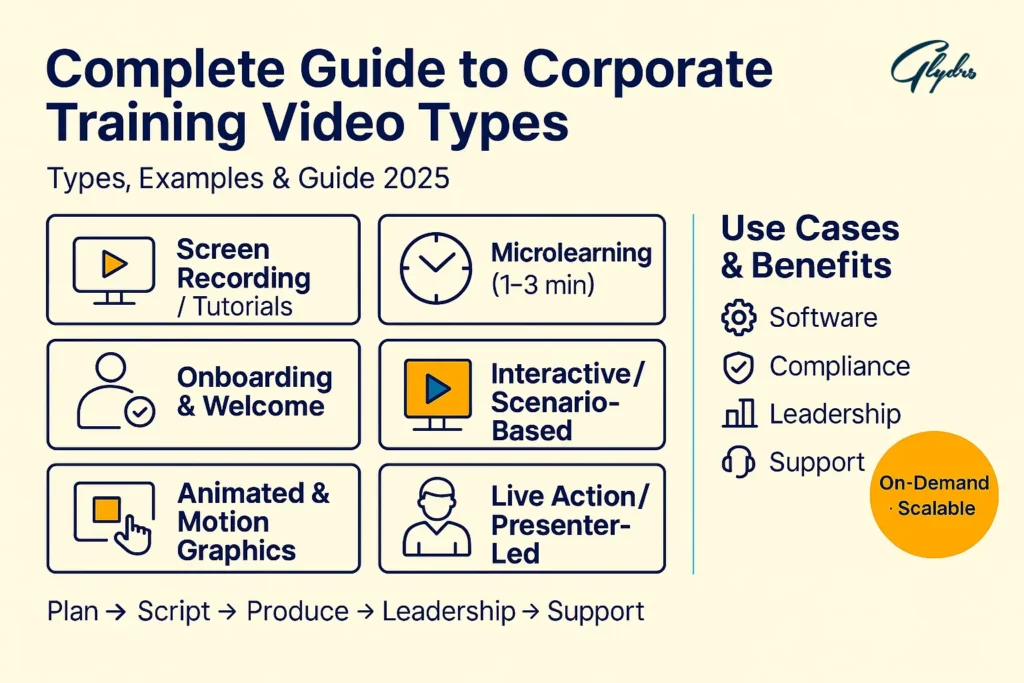
Complete Guide to Corporate Training Video Types
Understanding the various types of corporate training videos helps you select the most effective format for your specific learning objectives and audience needs.
Screen Recording and Tutorial Videos
Screen recording videos capture your computer screen while you demonstrate processes, navigate software, or explain digital workflows. These videos work exceptionally well when you need to train employees on specific applications or guide them through complex procedures.
You’ll find screen recordings particularly valuable for software onboarding, where employees need to learn multiple features and functions. The format allows viewers to see exactly which buttons to click, which menus to navigate, and which settings to adjust. This visual guidance reduces confusion and accelerates the learning process significantly.
The beauty of screen recordings lies in their simplicity and cost-effectiveness. You can create professional-quality tutorials using basic recording software, making this format accessible even with limited budgets. Additionally, these videos serve as excellent reference materials that employees can revisit whenever they encounter challenges with specific processes.
Microlearning and Bite-Sized Content
Microlearning videos focus on single topics or skills in short, digestible segments typically lasting one to three minutes. This format aligns perfectly with modern attention spans and busy work schedules, making learning more accessible and less overwhelming for your employees.
When you implement microlearning, you’re creating just-in-time learning opportunities that employees can access precisely when they need specific information. This approach proves particularly effective for compliance training, quick skill refreshers, and ongoing professional development.
The modular nature of microlearning allows you to build comprehensive training programs from individual components. Employees can progress through topics at their own pace, focusing on areas where they need the most support while quickly reviewing familiar concepts.
Onboarding and Welcome Videos
Onboarding videos create consistent first impressions and help new hires feel connected to your organization from day one. These videos typically cover company culture, values, policies, and role-specific expectations in an engaging, welcoming format.
A well-crafted welcome video featuring your leadership team helps establish personal connections and demonstrates your organization’s commitment to employee success. You can include testimonials from existing team members, showcase your workplace environment, and communicate the excitement surrounding new hire contributions.
The standardization aspect of onboarding videos ensures every new employee receives the same foundational information, regardless of when they join or who conducts their orientation. This consistency eliminates gaps in critical information while reducing the administrative burden on your HR team.
Interactive and Scenario-Based Training
Interactive videos incorporate decision points, quizzes, and branching scenarios that require active participation from viewers. This format transforms passive watching into engaging learning experiences that improve retention and application of new knowledge.
Scenario-based training videos excel in situations requiring judgment calls, interpersonal skills, or complex problem-solving. You can present realistic workplace situations and guide employees through various response options, helping them develop confidence and competence in challenging scenarios.
The interactive elements provide immediate feedback and allow learners to explore the consequences of different choices in a safe environment. This experiential learning approach proves particularly valuable for customer service training, sales skill development, and leadership preparation.
Animated and Motion Graphics Videos
Animation offers unlimited creative possibilities for explaining abstract concepts, illustrating complex processes, or addressing sensitive topics that might be challenging to present with live action footage.
You’ll find animated videos particularly effective for compliance training, where you need to address serious topics while maintaining viewer engagement. Animation can soften the presentation of difficult subjects while still conveying important information clearly and memorably.
The visual metaphors and storytelling elements possible with animation help make complex information more accessible and enjoyable to learn. This format also allows for easy updates and localization, making it ideal for global organizations with diverse audiences.
Live Action and Presenter-Led Content
Live action videos featuring real people create authentic connections and demonstrate genuine expertise. This format works well for leadership messages, expert interviews, and demonstrations requiring human interaction or emotional connection.
When you feature subject matter experts in live action videos, you’re leveraging their credibility and personality to enhance the learning experience. Viewers often respond more positively to training delivered by recognized experts within your organization.
The authenticity of live action content helps build trust and engagement, particularly when addressing company changes, new initiatives, or cultural topics that benefit from human connection and emotional intelligence.
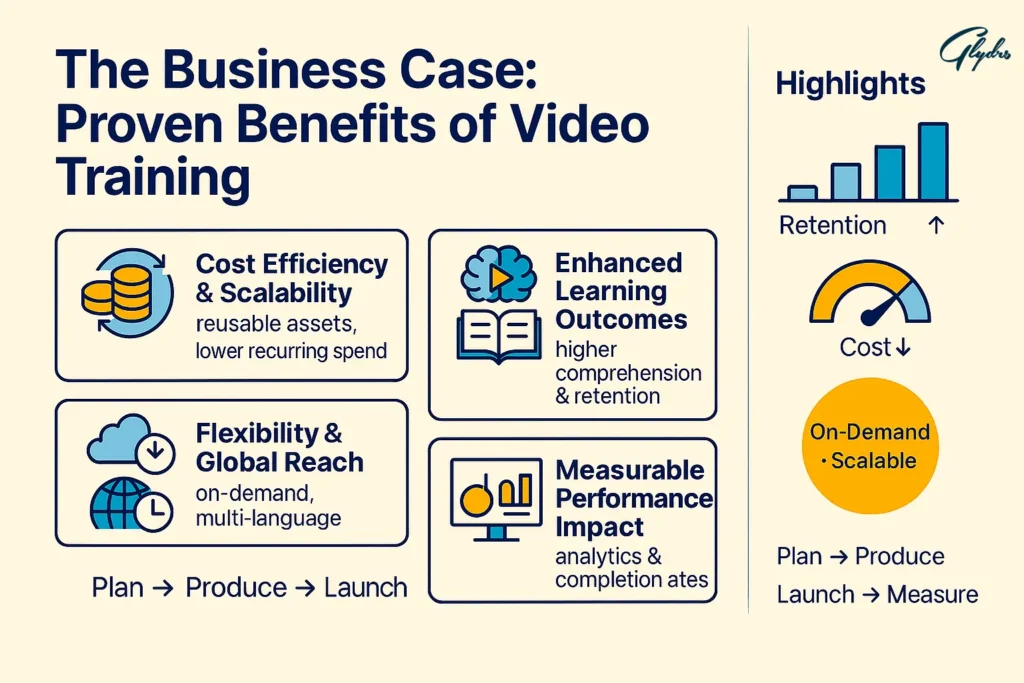
The Business Case: Proven Benefits of Video Training
Cost Efficiency and Scalability
Video training delivers exceptional return on investment through its scalable nature and reduced ongoing costs. While initial production requires investment, you’ll create assets that serve unlimited employees without additional per-person expenses.
Traditional instructor-led training involves significant recurring costs, including trainer fees, travel expenses, venue rentals, and employee time away from productive work. Video training eliminates most of these expenses while delivering consistent quality across all training sessions.
The scalability factor becomes particularly valuable as your organization grows. New hires can access the same high-quality training content regardless of location or timing, ensuring consistent onboarding experiences without proportional increases in training costs.
Enhanced Learning Outcomes
Research consistently demonstrates superior learning outcomes from video-based training compared to traditional methods. Visual learning engages multiple senses and learning styles simultaneously, leading to improved comprehension and retention rates.
Video content accommodates different learning preferences within your workforce. Visual learners benefit from graphics and demonstrations, auditory learners engage with narration and sound effects, while kinesthetic learners can practice along with hands-on demonstrations.
The ability to pause, rewind, and replay content allows employees to learn at their optimal pace. This self-directed approach reduces frustration and improves mastery of complex topics that might require multiple exposures for full understanding.
Flexibility and Global Reach
Video training eliminates geographical and temporal barriers that limit traditional training programs. Your global workforce can access consistent training content regardless of location, time zone, or local infrastructure limitations.
Asynchronous learning accommodates diverse work schedules and personal commitments, increasing participation rates and reducing scheduling conflicts. Employees can engage with training content when they’re most alert and receptive to learning.
Multi-language capabilities and subtitle options expand accessibility for diverse workforces. You can create localized versions of training content that respect cultural differences while maintaining core messaging consistency.
Measurable Performance Impact
Video training platforms provide detailed analytics that help you track engagement, completion rates, and learning outcomes. This data enables continuous improvement of your training programs based on actual performance metrics rather than assumptions.
Skill acquisition becomes measurable through integrated assessments and practical applications following video training. You can track progression from initial learning through competency demonstration and ongoing performance improvement.
Employee satisfaction surveys consistently show higher engagement rates with video training compared to traditional methods. This improved satisfaction translates into better participation, higher completion rates, and more positive attitudes toward professional development opportunities.
Keep reading and uncover secrets that can change the way you work. How to Do Corporate Training Video Production Right
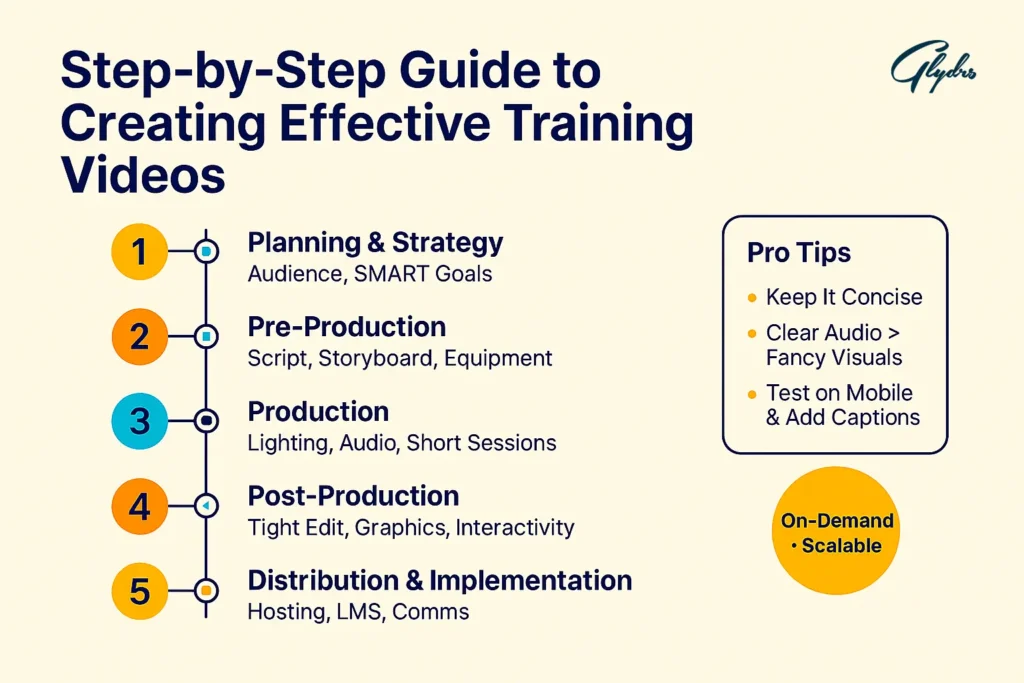
Step-by-Step Guide to Creating Effective Training Videos
Planning and Strategy Phase
Your video training success begins with thorough planning that aligns with specific learning objectives and business goals. Start by identifying the knowledge gaps or skill development needs that video training will address within your organization.
Define your target audience precisely, considering their current skill levels, job roles, technological comfort, and learning preferences. This audience analysis will guide every subsequent decision about content, format, length, and delivery methods.
Establish clear, measurable learning objectives that specify exactly what employees should know or be able to do after completing the training. These objectives will serve as benchmarks for content development and success measurement.
Pre-Production Essentials
Script development forms the foundation of effective training videos. Your script should reflect natural conversational language while maintaining professional credibility. Avoid jargon or technical terms that might confuse your audience, and include clear transitions between topics.
Storyboard creation helps visualize the final product before production begins. Even simple sketches or image placeholders can identify potential issues and ensure smooth content flow. This planning step saves significant time and resources during actual production.
Equipment selection depends on your video type and quality requirements. Basic screen recordings might only need software tools, while live action videos require cameras, lighting, and audio equipment. Invest in quality audio equipment since poor sound quality destroys viewer engagement faster than visual imperfections.
Production Best Practices
Consistent lighting creates professional-looking videos regardless of your equipment budget. Natural light from windows works well for many situations, while simple LED panels can provide controlled illumination for more complex setups.
Audio quality deserves particular attention since viewers will tolerate visual imperfections more readily than poor sound. Use external microphones when possible, record in quiet environments, and consider background noise that might distract from your message.
Multiple recording sessions often produce better results than attempting to capture everything perfectly in one take. Plan for several shorter recording sessions rather than marathon production days that lead to fatigue and declining performance quality.
Post-Production and Editing
Video editing transforms raw footage into polished learning experiences. Start with basic edits, removing unnecessary pauses, mistakes, or tangential content. Tight editing maintains viewer attention and respects their time investment.
Add visual elements strategically to support learning rather than distract from content. Graphics, text overlays, and animations should reinforce key points or clarify complex information rather than serve as decoration.
Interactive elements like quizzes, clickable hotspots, or branching scenarios can transform passive viewing into active learning experiences. These features improve engagement and provide opportunities for knowledge assessment.
Distribution and Implementation
Choose hosting platforms that align with your security requirements and user accessibility needs. Internal platforms offer greater control and security, while public platforms might provide better performance and mobile compatibility.
Integration with existing Learning Management Systems streamlines the user experience and provides centralized tracking capabilities. Employees can access video content alongside other training materials without switching between multiple platforms.
Communication strategies around new video training content affect adoption rates significantly. Announce new videos through multiple channels, explain their relevance to employee success, and provide clear access instructions.
Keep reading and uncover secrets that can change the way you work. How to Use Animated Videos for E-Learning Effectively
20 Outstanding Corporate Training Videos Examples for 2025
Onboarding Excellence
Google’s intern orientation series demonstrates how large organizations can create welcoming, informative onboarding experiences through video content. Their approach combines a company culture showcase with practical information delivery, helping new hires feel connected while providing essential operational knowledge.
HubSpot’s culture and values videos use authentic employee testimonials and behind-the-scenes footage to communicate organizational personality. This approach helps new hires understand cultural expectations while generating excitement about their new workplace environment.
Skills Development
Gong’s sales objection handling masterclass exemplifies how specialized skills training can be delivered through comprehensive video instruction. Their approach combines theoretical frameworks with practical demonstrations and real-world scenarios.
Adobe’s technical tutorial series showcases how complex software features can be taught through clear, step-by-step video instruction. Their consistent format and professional production quality create trusted learning resources that employees return to repeatedly.
Compliance and Safety
PwC’s diversity and inclusion training addresses sensitive topics through thoughtful storytelling and emotional engagement. Their approach demonstrates how compliance training can be meaningful and impactful rather than merely procedural.
Workplace safety demonstration videos use visual storytelling to communicate potentially life-saving information. The combination of dramatic scenarios and clear instructions creates memorable learning experiences that influence behavior change.
Customer Service Excellence
Role-play scenarios provide safe environments for employees to observe and practice challenging customer interactions. These videos demonstrate proper techniques while showing the consequences of different approaches.
Conflict resolution training videos break down complex interpersonal skills into observable behaviors and specific techniques. This approach helps employees develop confidence in difficult situations through repeated exposure to best practices.
Technical Training
Software implementation walkthroughs provide step-by-step guidance through complex technical processes. These videos serve as reference materials that employees can access whenever they encounter challenges with specific procedures.
Process documentation videos transform written procedures into visual learning experiences. This approach reduces confusion and ensures consistent execution of critical business processes across all team members.
Leadership Development
Feedback and coaching technique videos help managers develop essential interpersonal skills through observation and practice. These videos demonstrate effective approaches while highlighting common mistakes to avoid.
Management skills and team-building content provide frameworks for leadership development that can be applied across various situations and team dynamics.
Keep reading and uncover secrets that can change the way you work. How to Choose the Right Video Production Company for Your Training Programs
Essential Tools and Software for Corporate Video Training in 2025
All-in-One Video Creation Platforms
Modern video creation platforms integrate recording, editing, and distribution capabilities into streamlined workflows that make professional video production accessible to non-technical users. These platforms typically offer template libraries, drag-and-drop editing interfaces, and automated features that accelerate content creation.
AI-powered video makers have revolutionized content creation by automating script generation, voiceover production, and even basic editing decisions. These tools allow you to create professional-quality corporate training videos without extensive technical expertise or large production budgets.
Template libraries provide starting points for common training video types, ensuring consistent branding and professional appearance across all content. Customization options allow you to adapt templates to specific needs while maintaining visual consistency throughout your training program.
Screen Recording and Tutorial Tools
Specialized screen recording software offers features specifically designed for educational content creation. Advanced tools provide editing capabilities, annotation options, and interactive elements that enhance the learning experience beyond basic screen capture.
Loom and similar platforms have popularized simple screen recording with integrated hosting and sharing capabilities. These tools excel at creating quick tutorial content that can be shared immediately without complex post-production workflows.
Camtasia represents the professional tier of screen recording software, offering comprehensive editing capabilities, animation tools, and interactive features. The additional complexity provides greater creative control for organizations requiring polished, feature-rich training content.
Professional Video Editing Solutions
Advanced editing software provides complete creative control over video production, enabling sophisticated visual effects, complex audio mixing, and professional-grade output quality. These tools require greater technical expertise but deliver maximum flexibility and quality potential.
Collaborative editing platforms allow multiple team members to contribute to video projects simultaneously, streamlining production workflows and reducing project completion time. Version control and comment systems facilitate efficient review and revision processes.
Hosting and Distribution Platforms
Learning Management System integration ensures seamless user experiences and centralized progress tracking. Employees can access video content within familiar interfaces while administrators monitor engagement and completion rates through unified reporting systems.
Analytics and tracking features provide insights into viewer behavior, engagement patterns, and learning effectiveness. This data enables continuous improvement of training content based on actual usage patterns rather than assumptions about learner needs.
Budget Considerations and ROI Analysis
Initial platform investments should be evaluated against long-term benefits, including reduced training costs, improved scalability, and enhanced learning outcomes. Calculate the total cost of ownership, including software subscriptions, production time, and maintenance requirements.
Scaling considerations become important as organizations grow and training needs expand. Choose platforms that accommodate increasing user numbers and content volumes without proportional cost increases or performance degradation.
Best Practices for Maximum Training Impact
Content Design Principles
Optimal video length varies by content type and audience attention spans, but research suggests 2-6 minutes for microlearning content and 10-15 minutes maximum for comprehensive tutorials. Longer content should be segmented into chapters or modules to maintain engagement.
Visual hierarchy guides viewer attention through strategic use of graphics, text placement, and camera movements. Clear visual organization helps learners focus on essential information while reducing cognitive load from unnecessary distractions.
Information architecture should follow logical progression from foundational concepts through advanced applications. This scaffolded approach builds understanding systematically and reduces confusion that might result from information overload.
Engagement and Interactivity
Incorporating quizzes, assessments, and branching scenarios transforms passive viewing into active learning experiences. Interactive elements provide immediate feedback and help learners gauge their understanding of presented concepts.
Gamification elements, including progress indicators, achievement badges, and completion certificates, can increase motivation and engagement rates. These features appeal to competitive instincts while providing tangible recognition of learning accomplishments.
Accessibility and Inclusion
Closed captions benefit not only hearing-impaired viewers but also employees in noisy environments or non-native speakers who benefit from visual text reinforcement. Accurate transcripts also improve content searchability and SEO performance.
Multi-language support expands training accessibility for diverse global workforces. Consider cultural adaptation beyond translation, ensuring examples and scenarios resonate appropriately with different cultural contexts.
Quality Assurance and Testing
Peer review processes catch content errors, technical issues, and unclear explanations before wide distribution. Multiple perspectives during review phases improve final product quality and reduce post-launch revision requirements.
Technical testing across various devices, browsers, and connection speeds ensures consistent user experiences regardless of access method. Mobile compatibility has become essential as employees increasingly access training content through smartphones and tablets.
Continuous Improvement Framework
Performance metrics, including completion rates, engagement time, and assessment scores, provide quantitative measures of training effectiveness. Track these metrics consistently to identify trends and improvement opportunities.
Iterative updates based on user feedback and performance data keep training content relevant and effective over time. Establish regular review cycles to refresh content, update examples, and incorporate new information or procedures.
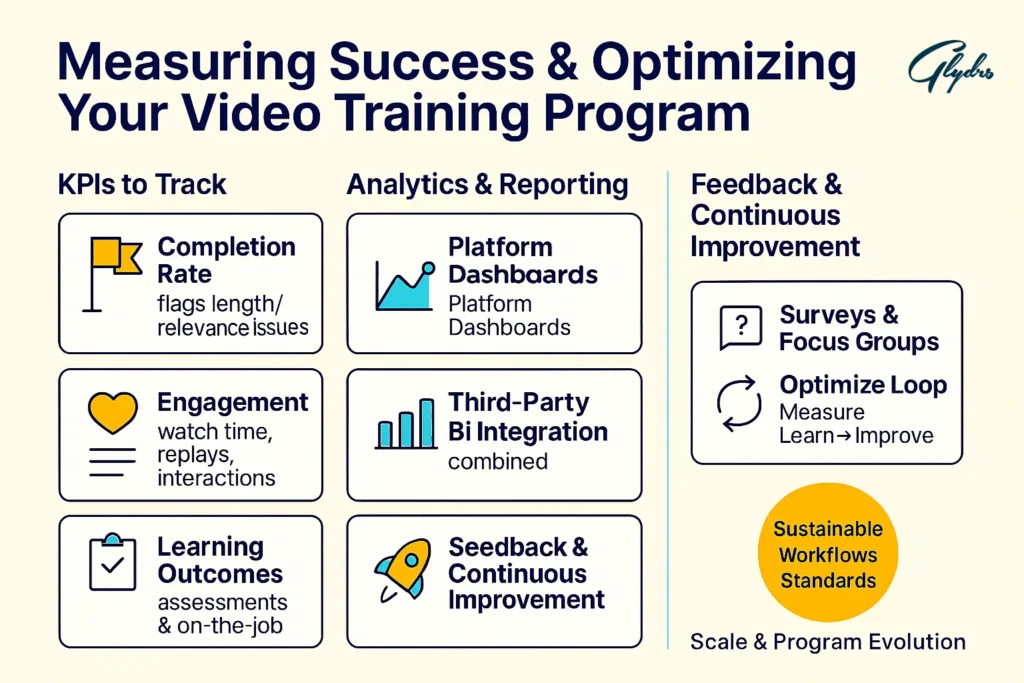
Measuring Success and Optimizing Your Video Training Program
Key Performance Indicators to Track
Completion rates indicate how many employees finish video training programs and can reveal content that might be too long, difficult, or irrelevant to learner needs. Low completion rates often signal opportunities for content improvement or format changes.
Engagement metrics, including watch time, replay frequency, and interaction rates, provide insights into content effectiveness and learner interest levels. High engagement typically correlates with better learning outcomes and knowledge retention.
Learning outcome measurements through assessments, practical applications, and performance improvements demonstrate the actual business impact of your training investments. These metrics justify program continuation and expansion.
Analytics Tools and Reporting
Platform-specific analytics provide detailed insights into learner behavior, content performance, and system usage patterns. Most modern training platforms include comprehensive reporting dashboards that track multiple performance indicators simultaneously.
Third-party analytics solutions can provide additional insights or integrate data from multiple training platforms into unified reporting systems. This approach helps organizations with complex training ecosystems gain comprehensive performance visibility.
Feedback Collection and Implementation
Learner surveys gather qualitative feedback about content relevance, clarity, and applicability to job responsibilities. This feedback identifies specific improvement opportunities that might not be apparent from quantitative metrics alone.
Focus groups and interviews provide deeper insights into learner experiences and can reveal underlying issues affecting training effectiveness. Regular feedback collection establishes continuous improvement cycles that enhance program quality over time.
Scaling and Program Evolution
Building sustainable content creation workflows ensures consistent video production as training needs grow. Document processes, establish quality standards, and train team members to maintain production efficiency and quality.
Long-term strategy development anticipates future training needs and technological changes that might affect video training effectiveness. Stay current with industry trends and emerging technologies that could enhance learning experiences.
Your Blueprint for Training Video Success in 2025 and Beyond
The transformation of corporate training through video technology represents one of the most significant advances in workplace learning effectiveness. You now possess the comprehensive knowledge needed to implement and optimize corporate training videos that deliver measurable business results while engaging and developing your workforce.
Your success with corporate training videos depends on strategic implementation that begins with clear objectives and audience understanding, progresses through thoughtful content creation and production, and continues with ongoing measurement and optimization. The examples and best practices outlined throughout this guide provide proven frameworks that you can adapt to your organization’s specific needs and culture.
The investment you make in video training today will compound over time as you build a library of reusable learning assets that serve growing numbers of employees without proportional increases in training costs. The scalability and flexibility of video content make it an essential component of modern learning and development strategies.
Technology will continue evolving, bringing new capabilities for interactive content
personalized learning experiences, and automated production processes. However, the fundamental principles of effective video training—clear objectives, engaging content, and learner-centered design—remain constant regardless of technological changes.
Your next steps should focus on starting small with high-impact training needs, learning from initial successes and challenges, and gradually expanding your program based on demonstrated results. The most successful video training programs grow organically from proven foundations rather than attempting comprehensive transformation overnight.
Remember that corporate training videos serve your larger organizational goals of employee development, performance improvement, and business success. Every video you create should connect directly to measurable outcomes that advance these objectives while respecting your employees’ time and learning preferences.
The future of corporate training favors organizations that embrace video technology while maintaining focus on learning effectiveness and business impact. Your commitment to implementing these strategies positions your organization for sustained competitive advantage through superior workforce development capabilities.
Turn your goals into real achievements with our tailored services – request the service now.
Frequently Asked Questions About Corporate Training Videos
What’s the ideal length for corporate training videos?
Research consistently shows that 2-6 minutes works best for microlearning content, while comprehensive tutorials should remain under 15 minutes to maintain viewer attention. However, content complexity and audience needs should ultimately determine length decisions rather than arbitrary time limits.
For onboarding videos, 5-10 minutes allows sufficient time to cover important topics without overwhelming new hires. Technical training might require longer formats, but consider breaking complex topics into a series of shorter videos that employees can complete over time.
How much should I budget for a corporate training video program?
Budget requirements vary dramatically based on production quality, content volume, and technical complexity. DIY screen recordings might cost only software licensing fees ($200-500 annually), while professional production can range from $1,000-10,000 per video.
Consider total program costs, including software platforms, equipment purchases, staff time, and ongoing maintenance. Many organizations find that $5,000-15,000 provides sufficient budget for launching effective video training programs with room for growth and improvement.
What equipment do I need to create professional training videos?
Essential equipment includes a decent computer, a reliable internet connection, and basic recording software. Quality audio equipment, like external microphones or headsets, significantly improves production value more than expensive cameras.
Nice-to-have additions include HD webcams, lighting panels, tripods for stability, and professional editing software. Start with basic equipment and upgrade based on actual needs and program success rather than investing heavily before proving concept effectiveness.
How do I measure the effectiveness of my training videos?
Quantitative metrics include completion rates, engagement time, quiz scores, and behavior change indicators measured through job performance data. Track these consistently to identify trends and improvement opportunities.
Qualitative feedback through surveys, interviews, and focus groups provides context for numerical data and reveals specific improvement opportunities. Combine both approaches for a comprehensive understanding of training effectiveness and learner satisfaction.
Can I create training videos without technical expertise?
Modern platforms have made video creation accessible to non-technical users through templates, drag-and-drop editors, and automated features. Many successful training programs begin with simple screen recordings and basic editing techniques.
Outsourcing considerations include working with freelancers, agencies, or internal marketing teams for complex projects. However, starting with simple content allows you to develop skills and understanding before making larger investments in external support.
How often should I update my training video content?
Review schedules should align with business changes, technology updates, and performance data indicating content effectiveness. Annual reviews work well for most content, while rapidly changing topics might require quarterly updates.Trigger events for immediate updates include policy changes, software updates, regulatory changes, or a significant decline in engagement metrics. Maintain current content to ensure training relevance and credibility with your audience.


No Comments