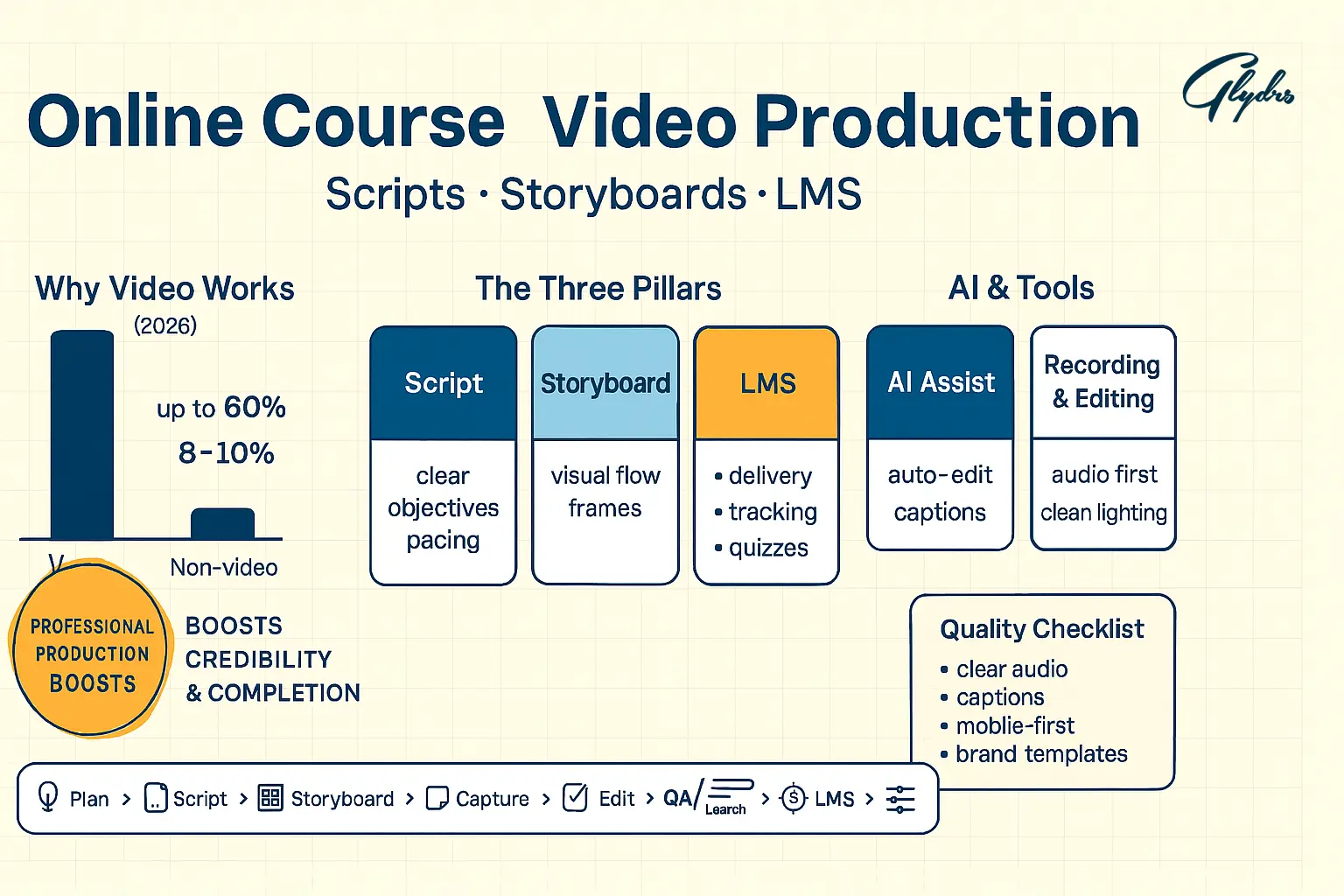
23 Sep Online Course Video Production: Scripts, Storyboards & LMS
Online Course Video Production Guide for Quality Learning
You’ve probably noticed the dramatic shift toward video-based learning in your organization. Research shows that video-based training can boost knowledge retention rates by up to 60%, compared to just 8-10% retention with traditional text-based materials. This isn’t just a trend—it’s a fundamental transformation in how people absorb and retain information.
When you invest in professional online course video production, you’re not just creating content; you’re establishing credibility and demonstrating your commitment to learner success. Students can immediately distinguish between amateur recordings and professionally produced educational videos, and this perception directly impacts their engagement and willingness to complete your course.
The relationship between scripts, storyboards, and Learning Management Systems forms the backbone of effective video-based learning. Your script provides the educational foundation, your storyboard visualizes the learning journey, and your LMS delivers the complete experience while tracking progress and outcomes. Understanding how these elements work together will determine whether your course succeeds or gets lost in the sea of online content.
You’ll need to set realistic expectations from the start. While AI-powered tools have made video production more accessible, creating truly effective educational content still requires strategic planning, pedagogical expertise, and technical precision. The good news is that with proper guidance, you can achieve professional results whether you’re producing content in-house or partnering with specialized providers.
Understanding the Online Course Video Production Ecosystem
Your success in online course video production depends on understanding the complete ecosystem of components that work together to create compelling educational experiences. This ecosystem extends far beyond simply recording lectures or converting existing materials into video format.
The core components include your learning objectives, target audience analysis, content structure, visual design elements, interactive features, and assessment mechanisms. Each component must align with the others to create a cohesive learning experience that guides students from their current knowledge level to your desired learning outcomes.
Different video formats serve specific educational purposes in your course architecture. Microlearning videos work exceptionally well for complex concepts that need to be broken into digestible segments. Presenter-style videos excel at building personal connection and trust with your audience. Screen recordings prove invaluable for software training or step-by-step processes. Interactive videos engage learners through decision-making scenarios and branching narratives.
Your Learning Management System serves as the central hub that connects all these elements. Modern LMS platforms don’t just host your videos—they track engagement metrics, manage learner progress, facilitate discussions, deliver assessments, and provide analytics that help you continuously improve your course effectiveness.
Budget considerations for video production vary significantly based on your chosen approach and quality standards. Professional studio production might require investments of $10,000 to $50,000 per course, while AI-powered solutions can reduce costs to under $5,000. Your ROI expectations should account for both direct revenue and indirect benefits like brand positioning, lead generation, and internal training cost savings.
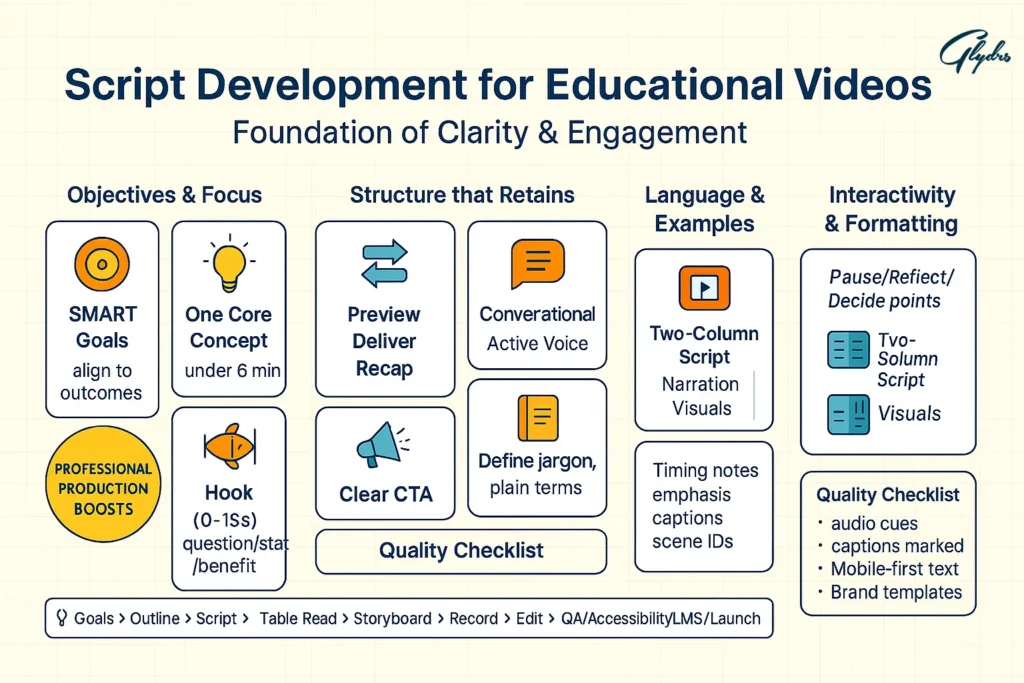
Script Development: The Foundation of Compelling Educational Videos
Your script serves as the blueprint for every successful educational video, determining not just what information you present but how effectively your audience absorbs and retains that knowledge. Effective scriptwriting for online courses requires balancing educational rigor with conversational accessibility.
Start by aligning every element of your script with specific learning objectives. Each section should advance your learners toward demonstrable skills or knowledge they can apply in real-world situations. Avoid the common mistake of trying to cover too much ground in a single video—research shows that educational videos perform best when they focus on one core concept and can be completed in under six minutes.
Structure your content using proven educational frameworks that enhance information retention. The “Tell them what you’re going to tell them, tell them, then tell them what you told them” approach works because it activates different cognitive processes and reinforces key concepts through repetition and context.
Your language choices can make or break learner engagement.
Write as if you’re having a conversation with one person rather than delivering a lecture to a crowd. Use active voice, concrete examples, and industry-relevant scenarios that resonate with your target audience’s daily experiences. Avoid jargon unless you immediately define it, and replace complex terminology with clear, precise alternatives whenever possible.
Incorporate interactive elements directly into your script planning. Mark specific points where learners should pause to complete exercises, reflect on questions. Or make decisions that affect their learning path. These interaction points should feel natural rather than forced, arising organically from the content flow.
Script formatting varies depending on your production method, but consistency is crucial for team collaboration. Include timing notes, visual cues, emphasis markers, and technical specifications that help your production team understand your educational intent. Professional scripts often use two-column formats that separate narration from visual elements, making it easier for directors, editors, and LMS specialists to coordinate their efforts.
Storyboarding for Educational Excellence
Your storyboard transforms abstract learning concepts into concrete visual experiences that guide learners through their educational journey. This critical planning phase determines how effectively your audience will engage with and retain your course content.
Visual planning techniques directly impact learning comprehension by helping you identify potential cognitive overload points before production begins. When you map out each screen or scene, you can ensure that visual elements support rather than compete with your educational messages. Effective storyboards balance text, graphics, animations, and interactive elements to create clear information hierarchies.
Mapping the learner journey through storyboard sequences allows you to anticipate decision points, confusion areas, and moments where additional reinforcement might be needed. Your storyboard should show not just what happens on each screen, but how learners progress from one concept to the next and what pathways they might take based on their responses or performance.
Incorporating accessibility considerations
During the storyboarding phase saves significant time and resources compared to retrofitting completed videos. Plan for closed captions, audio descriptions, screen reader compatibility, and alternative navigation methods from the beginning. Your storyboard should include notes about color contrast requirements, font size specifications, and interaction alternatives for users with different abilities.
Professional storyboarding tools range from simple slide-based formats to sophisticated interactive prototyping platforms. Spreadsheet-based storyboards work well for content-heavy courses with multiple branching scenarios. Visual flowchart tools excel at mapping complex decision trees and non-linear learning paths. Integrated authoring tools allow rapid prototyping and early testing of interactive elements.
Collaboration strategies between instructional designers and video producers become crucial during storyboarding. Establish clear communication protocols, version control systems, and review cycles that prevent misunderstandings and costly revisions. Your storyboard should serve as a single source of truth that all team members can reference throughout the production process.
Video Production Methods: From Traditional to AI-Powered Solutions
Your choice of production method significantly impacts both the quality and scalability of your online course video production efforts. Understanding the strengths and limitations of different approaches helps you make strategic decisions that align with your budget, timeline, and educational objectives.
Traditional video production involving live actors, professional equipment, and studio settings delivers the highest quality results and maximum creative control. This approach works best for courses requiring high production values, complex demonstrations, or content that benefits from human emotional connection. However, traditional production requires significant upfront investment, longer timelines, and coordination of multiple specialists.
Screen recording and software demonstration techniques offer cost-effective solutions for technical training and process documentation. Modern screen capture tools provide high-resolution recording, multi-monitor support, and integrated editing capabilities that streamline production workflows. The key to effective screen recordings lies in careful planning of cursor movements, pacing of actions, and integration of callouts or annotations that guide learner attention.
AI-powered video creation tools have revolutionized accessibility
And speed in educational video production. These platforms can generate realistic avatars, convert text to natural-sounding narration, and automatically create basic animations and transitions. AI solutions excel at producing consistent, professional-looking content at scale, making them ideal for organizations with extensive training catalogs or frequent content updates.
Animated video production works exceptionally well for explaining abstract concepts, complex processes, or scenarios that would be difficult or expensive to film with live actors. Animation allows complete creative control over visual elements and can simplify complicated information through visual metaphors and progressive disclosure techniques. However, custom animation requires specialized skills and longer production timelines.
Hybrid approaches combining multiple production methods often deliver the best results for comprehensive courses. You might use presenter videos for introductions and conclusions, screen recordings for technical demonstrations, animations for concept explanations, and interactive scenarios for skill practice. This variety keeps learners engaged while optimizing production efficiency.
Quality standards and technical specifications must align with your target platforms and audience devices. Consider factors like resolution requirements, file size limitations, bandwidth constraints, and compatibility across different operating systems and browsers. Your production specifications should account for both current technology standards and anticipated future requirements.
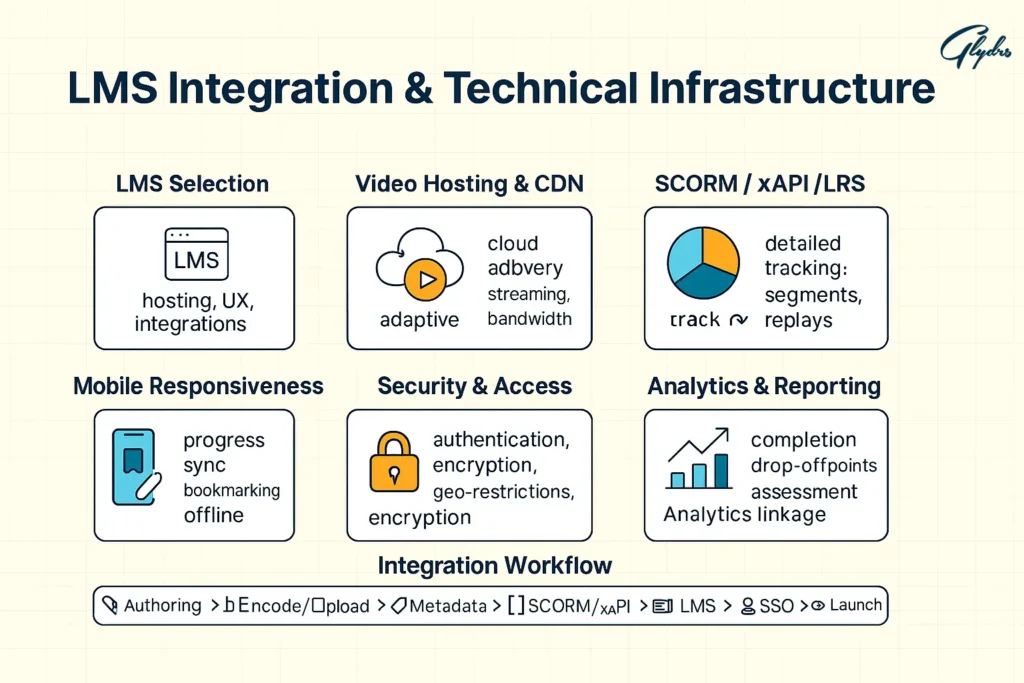
LMS Integration and Technical Infrastructure
Your Learning Management System serves as the central nervous system that connects video content with learner tracking, assessment, and engagement analytics. Selecting the right platform and configuring it properly determines whether your online course video production investment delivers measurable results.
Selecting the right Learning Management System requires evaluating both current needs and future scalability requirements. Consider factors like video hosting capabilities, streaming quality, mobile responsiveness, integration options with existing tools, user experience design, administrative features, and cost structures. Enterprise-grade LMS platforms offer robust video analytics, adaptive streaming, and seamless integration with popular video hosting services.
Video hosting solutions significantly impact learner experience and operational costs. Cloud-based hosting provides scalability and global content delivery networks that ensure consistent playback quality regardless of learner location. Bandwidth considerations become critical when serving high-resolution video to large audiences, particularly in regions with limited internet infrastructure.
SCORM, xAPI
And modern learning record store implementations enable sophisticated tracking of video-based learning activities. These standards allow your LMS to capture detailed analytics about learner behavior, including time spent on specific video segments, pause points, replay frequency, and correlation between viewing patterns and assessment performance. This data provides insights for continuous course improvement and personalized learning recommendations.
Mobile responsiveness extends beyond simple video playback to encompass the entire learning experience across devices. Your technical infrastructure should support seamless synchronization of progress, bookmarking, offline viewing capabilities, and a responsive design that adapts to different screen sizes without compromising educational effectiveness.
Security and access control protect proprietary educational content while ensuring appropriate learner access. Implement features like user authentication, content encryption, geographic restrictions, time-limited access, and digital rights management that prevent unauthorized distribution while maintaining smooth user experiences for legitimate learners.
Analytics and reporting capabilities transform raw viewing data into actionable insights about course effectiveness and learner engagement. Advanced LMS platforms provide dashboards showing completion rates, drop-off points, assessment correlations, learner feedback trends, and comparative performance metrics that guide strategic decisions about content updates and instructional improvements.
Quality Assurance and Testing Protocols
Your quality assurance process determines whether learners receive professional, effective educational experiences or encounter frustrating technical issues that undermine your credibility and learning objectives. Systematic testing prevents costly problems and ensures consistent quality across all course components.
Pre-production testing and validation processes catch potential issues before significant resources are invested in full production. This phase includes script reviews for accuracy and alignment with learning objectives, storyboard validation with subject matter experts, technical feasibility assessments, and accessibility compliance checks that prevent expensive retrofitting later in the development cycle.
Content accuracy verification becomes particularly critical in rapidly changing fields where outdated information can mislead learners or create compliance risks. Establish review protocols involving subject matter experts who can validate both factual accuracy and practical relevance of your course content. Document review cycles and approval processes to maintain accountability and version control.
Technical testing across devices
Browsers, and network conditions ensures your course performs consistently for diverse learner populations. Your testing matrix should include popular mobile devices, different operating systems, various browser versions, and simulated network speeds that reflect real-world usage conditions. Automated testing tools can streamline this process while maintaining comprehensive coverage.
Accessibility compliance testing goes beyond technical standards to evaluate actual usability for learners with different abilities. Conduct testing with screen readers, keyboard navigation, voice controls, and other assistive technologies. Include users with disabilities in your testing process to identify issues that automated tools might miss.
User experience testing with representatives from your target audience provides insights that internal teams often overlook. Observe how actual learners navigate your course, identify confusion points, and gather feedback about pacing, clarity, and engagement. This testing should occur early enough in the development process to incorporate findings without major rework.
Version control and approval workflows prevent confusion and ensure all stakeholders review appropriate materials at designated checkpoints. Implement systems that track changes, maintain approved versions, and provide clear communication about review status and outstanding issues. These processes become increasingly important as team size and project complexity grow.
Navigating Common Production Challenges
Your online course video production journey will inevitably encounter obstacles that test your planning, creativity, and problem-solving abilities. Understanding common challenges and proven solutions helps you navigate these difficulties while maintaining quality and staying on schedule.
Budget constraints require creative approaches to maximize production value while controlling costs. Consider phased development that prioritizes core content for initial launch while planning enhanced features for future updates. Leverage existing assets like presentations, documentation, and recorded meetings that can be repurposed with minimal additional production investment. Explore hybrid production approaches that combine cost-effective methods like AI-generated narration with strategic investments in high-impact visual elements.
Managing multiple stakeholders and approval processes demands clear communication protocols and structured review cycles. Establish decision-making hierarchies that prevent endless revision loops while ensuring appropriate input from subject matter experts, legal teams, and executive sponsors. Use collaborative review tools that consolidate feedback and track resolution of comments to maintain momentum throughout the approval process.
Technical limitations often require creative workarounds
that maintain educational effectiveness while accommodating platform constraints or budget restrictions. When high-end animation isn’t feasible, consider using motion graphics, stock footage, or creative screen recording techniques that achieve similar educational outcomes. If interactive features are limited, incorporate downloadable worksheets, discussion prompts, or external tools that extend engagement beyond the video content.
Localization and multi-language considerations become complex when serving global audiences with diverse cultural contexts and technical infrastructures. Plan for text expansion in translated versions, cultural adaptation of examples and scenarios, and technical considerations like right-to-left reading patterns or character encoding requirements. Consider creating culturally neutral base content that can be efficiently adapted for different markets.
Updating and maintaining video content requires sustainable processes that don’t require complete recreation when information changes. Design modular content structures that allow targeted updates of specific sections. Maintain editable source files and asset libraries that enable efficient revisions. Plan for ongoing content review cycles that identify and prioritize updates based on learner feedback and subject matter evolution.
Scaling production for large course catalogs or enterprise implementations requires systematic approaches to maintain consistency while managing increased complexity. Develop templates, style guides, and production standards that enable efficient replication across different topics and departments. Invest in team training and collaboration tools that support distributed production while maintaining quality standards.
Keep reading and uncover secrets that can change the way you work. How to Use Animated Videos for E-Learning Effectively
Your Step-by-Step Implementation Roadmap
Your successful online course video production implementation requires a structured approach that builds on proven methodologies while adapting to your specific organizational context and constraints. This roadmap provides clear phases with defined deliverables and decision points.
Phase 1: Planning and Resource Assessment establishes the foundation for all subsequent work. Begin by conducting a comprehensive audience analysis that identifies learner demographics, existing knowledge levels, preferred learning styles, and technical capabilities. Define specific, measurable learning objectives that align with business goals and learner needs. Assess available resources, including budget, timeline, internal expertise, and existing content assets that can be leveraged or repurposed.
Phase 2: Script Development and Storyboard Creation transforms your learning objectives into detailed production plans. Develop scripts that balance educational rigor with engaging presentation, incorporating interactive elements and assessment opportunities at appropriate intervals. Create comprehensive storyboards that specify visual elements, timing, navigation patterns, and technical requirements. Conduct thorough reviews with subject matter experts and stakeholders to validate content accuracy and instructional effectiveness.
Phase 3: Production Setup and Content Creation
brings your planning to life through systematic execution of video creation activities. Establish production environments, whether traditional studio setups, screen recording configurations, or AI-powered creation platforms. Execute production activities according to your storyboard specifications, maintaining consistent quality standards and documentation practices. Create all supporting materials, including assessments, resources, and supplementary content that enhance the core video experience.
Phase 4: LMS Integration and Technical Implementation connects your video content with delivery and tracking systems that enable learner access and progress monitoring. Configure your chosen LMS platform with appropriate hosting, streaming, and analytics capabilities. Implement SCORM or xAPI tracking that captures meaningful data about learner engagement and performance. Test all technical integrations across representative devices and network conditions to ensure consistent functionality.
Phase 5: Testing, Refinement, and Launch Preparation validates all aspects of your course before making it available to learners. Conduct comprehensive quality assurance testing that covers content accuracy, technical functionality, accessibility compliance, and user experience across diverse scenarios. Execute pilot programs with representative users to identify issues and gather feedback for final refinements. Prepare launch communications, support materials, and monitoring procedures that ensure smooth rollout.
Timeline expectations vary significantly based on course complexity, production methods, and organizational factors, but typical projects require 6-16 weeks from initiation to launch. Milestone checkpoints should include stakeholder reviews, technical validation points, and go/no-go decisions that prevent continued investment in projects that aren’t meeting objectives or quality standards.
Keep reading and uncover secrets that can change the way you work. How to Choose the Right Video Production Company for Your Training Programs
Optimization Strategies for Maximum Impact
Your course performance optimization requires systematic measurement, analysis, and refinement based on actual learner behavior and outcomes rather than assumptions about what works best. This data-driven approach enables continuous improvement that maximizes educational effectiveness and return on investment.
Performance metrics and key indicators for video-based learning success extend beyond simple completion rates to encompass engagement depth, knowledge retention, skill application, and long-term behavior change. Track metrics like average viewing duration, replay frequency, pause patterns, assessment performance correlations, and post-course application surveys that provide insights into actual learning effectiveness rather than just participation.
A/B testing approaches for different video styles and formats help you identify
What resonates most effectively with your specific audience. Test variables like video length, presentation style, visual design elements, interaction frequency, and assessment methods to optimize engagement and learning outcomes. Implement testing protocols that isolate variables and provide statistically significant results that guide strategic decisions.
Continuous improvement processes based on learner feedback and analytics create systematic cycles of enhancement that keep your content relevant and effective. Establish regular review schedules that analyze performance data, collect user feedback, and identify opportunities for content updates or structural improvements. Create efficient update processes that can incorporate improvements without requiring complete course reconstruction.
Scaling production workflows for efficiency and consistency becomes crucial as your online course video production efforts expand across multiple topics or departments. Develop standardized templates, asset libraries, and production procedures that maintain quality while reducing per-course development time and costs. Invest in team training and collaboration tools that support distributed production while maintaining centralized quality control.
Future-proofing your video content strategy requires anticipating technological developments, changing learner expectations, and evolving educational methodologies. Stay informed about emerging technologies like virtual reality, artificial intelligence, and adaptive learning systems that might enhance your educational offerings. Plan content architectures that can evolve with new capabilities while protecting existing investments in high-quality educational materials.
Keep reading and uncover secrets that can change the way you work. Employee Training Video Production: Step-by-Step Guide
From Vision to Virtual Classroom: Transforming Education Through Strategic Video Production
Your investment in professional online course video production represents more than just a content creation project—it’s a strategic transformation that positions your organization as a leader in effective, engaging education. The evidence from successful implementations demonstrates measurable improvements in learner engagement, knowledge retention, and skill application that translate directly into business value.
Real-world success stories consistently show that professionally produced educational videos achieve 60% higher completion rates compared to text-based alternatives, with learners demonstrating significantly better performance on assessments and real-world application of skills. Organizations that invest in comprehensive video-based learning report improved employee performance, reduced training costs, and enhanced brand reputation that attracts top talent and customer loyalty.
The competitive advantage of professionally produced educational videos
Extends beyond immediate learning outcomes to encompass market positioning, thought leadership, and scalable growth opportunities. In industries where expertise and credibility matter, high-quality educational content demonstrates competence and commitment that differentiates your organization from competitors who rely on outdated or amateur training methods.
Building internal capabilities versus partnering with specialized providers requires careful evaluation of your long-term strategic objectives, resource availability, and core competency focus. Many successful organizations adopt hybrid approaches that develop internal expertise in instructional design and content strategy while partnering with production specialists for technical execution and advanced capabilities like animation or interactive development.
Your next steps for implementing a comprehensive video production strategy should begin with pilot projects that demonstrate value while building internal expertise and stakeholder confidence. Start with courses that have clear success metrics, engaged subject matter experts, and audiences who will provide constructive feedback for improvement. Use these initial projects to refine your processes, validate your technology choices, and build the foundation for larger-scale implementation.
The transformation from traditional training methods to engaging video-based learning doesn’t happen overnight, but organizations that commit to systematic, quality-focused approaches consistently achieve remarkable improvements in educational effectiveness and business impact. Your investment in professional online course video production will pay dividends through improved learner outcomes, operational efficiency, and competitive positioning that strengthen your organization for years to come.
Turn your goals into real achievements with our tailored services – request the service now.
Frequently Asked Questions (FAQ)
What budget should I allocate for professional online course video production?
Your budget requirements depend significantly on production method, course complexity, and quality standards. Basic courses using AI-powered tools typically require $5,000-15,000 investments, while professional studio production ranges from $15,000-50,000 per course. Factor in ongoing costs for hosting, LMS licensing, updates, and maintenance when calculating total investment requirements.
How long does it typically take to produce a complete video-based online course?
Timeline expectations vary from 6-16 weeks based on content complexity, stakeholder review cycles, and production methods chosen. AI-powered production can significantly accelerate timelines, while custom animation or complex interactive elements extend development periods. Plan for additional time during initial projects as teams establish workflows and quality standards.
Do I need expensive equipment to create professional-quality educational videos?
Equipment requirements depend on your chosen production approach. Traditional video production requires professional cameras, lighting, and audio equipment that can represent a significant investment. However, AI-powered platforms require only basic computers and internet connections, while screen recording solutions work effectively with standard business computers and quality microphones.
How do I ensure my videos work properly with my existing LMS?
Technical compatibility requires evaluating video formats, streaming protocols, tracking standards, and integration capabilities between your production tools and LMS platform. Test video playback, progress tracking, and analytics reporting across representative user scenarios before full deployment. Most modern LMS platforms support standard video formats and SCORM/xAPI tracking protocols.
What’s the difference between SCORM and xAPI for video tracking?
SCORM provides basic completion and scoring data suitable for traditional course structures, while xAPI captures detailed behavioral data, including specific video interactions, viewing patterns, and complex learning pathways. xAPI offers more sophisticated analytics and supports modern learning approaches like microlearning and social learning, making it preferable for advanced video-based courses.


No Comments