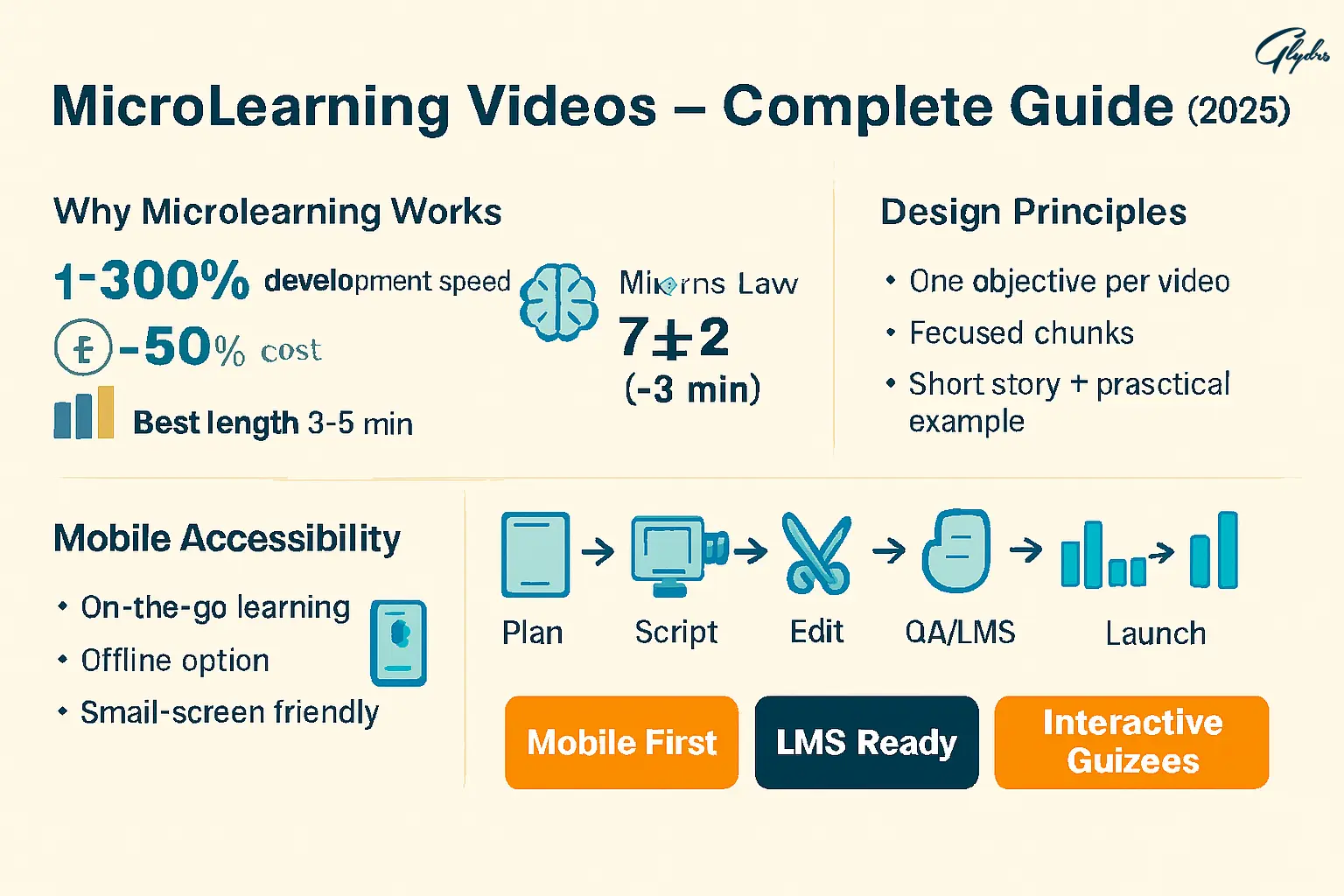
07 Oct How to Create Microlearning Videos
Why Microlearning Videos Are Taking Over Corporate Training
Your training budget is under scrutiny, and rightfully so. According to learning expert Ray Jimenez, Ph.D., you can increase development speed by 300% and decrease costs by 50% when you shift from traditional learning methods to microlearning approaches. You’re eliminating the need for expensive in-person facilitators, dedicated classroom spaces, and complex scheduling coordination that plague conventional training programs.
The science behind Microlearning Videos effectiveness traces back to Miller’s Law, which demonstrates that human short-term memory can only hold about seven pieces of information simultaneously. When you design content that presents information in focused chunks without competing stimuli, you’re dramatically improving the likelihood that knowledge will transfer from short-term to long-term memory.
Research from MIT analyzing 6.9 million video-watching sessions reveals that shorter videos maintain significantly higher engagement rates. You’ll see completion rates soar when you keep your content under six minutes, with the sweet spot being three to five minutes for most learning objectives.
Mobile accessibility transforms how your learners consume content. Your employees can access training during commutes, between meetings, or whenever they have brief windows of availability. This flexibility leads to higher completion rates and more consistent knowledge retention across your organization.
Understanding Microlearning Video Fundamentals
Microlearning Videos are self-contained educational experiences that focus on a single learning objective within a timeframe of one to five minutes. Unlike traditional e-learning modules that attempt to cover broad topics comprehensively, you’re creating laser-focused content that addresses specific knowledge gaps or skill development needs.
Your videos should stand alone as complete learning experiences. Each piece must provide enough context and information for learners to understand and apply the concept immediately, without requiring additional materials or prerequisite knowledge from other modules.
The self-contained principle means you’re building a library of modular content that learners can access in any order based on their immediate needs. This approach supports just-in-time learning, where your employees can quickly find and consume exactly the information they need to solve problems or complete tasks.
Duration guidelines serve as your creative constraints, forcing you to distill complex concepts down to their most essential elements. When you commit to the three-minute limit, you eliminate unnecessary explanations and focus exclusively on actionable insights that learners can immediately implement.
Strategic Planning Before You Hit Record
Your learning objectives must be crystal clear before you begin content creation. Using Bloom’s taxonomy, you’ll define specific, measurable outcomes that learners will achieve by the end of each video. Instead of vague goals like “understand project management,” you’ll create focused objectives such as “identify three critical path dependencies in a project timeline.”
Audience analysis shapes every creative decision you make. You need to understand your learners’ existing knowledge levels, preferred learning styles, time constraints, and the specific challenges they face in their daily work. This research informs your content tone, complexity level, and the examples you choose to illustrate key concepts.
Complex topics require a strategic breakdown into logical sequences. You’re creating a content architecture where each video builds upon previously established concepts while remaining independently valuable. This approach allows learners to consume content progressively or access specific videos as standalone resources.
Storyboarding prevents scope creep and ensures your final product aligns with your learning objectives. You’ll map out key talking points, visual elements, and interactive components before you begin production, saving significant time and resources during the creation process.
The success metrics definition helps you measure the effectiveness of your Microlearning Videos program. You’ll establish baseline measurements for completion rates, knowledge retention, behavior change, and learner satisfaction that guide future content development decisions.
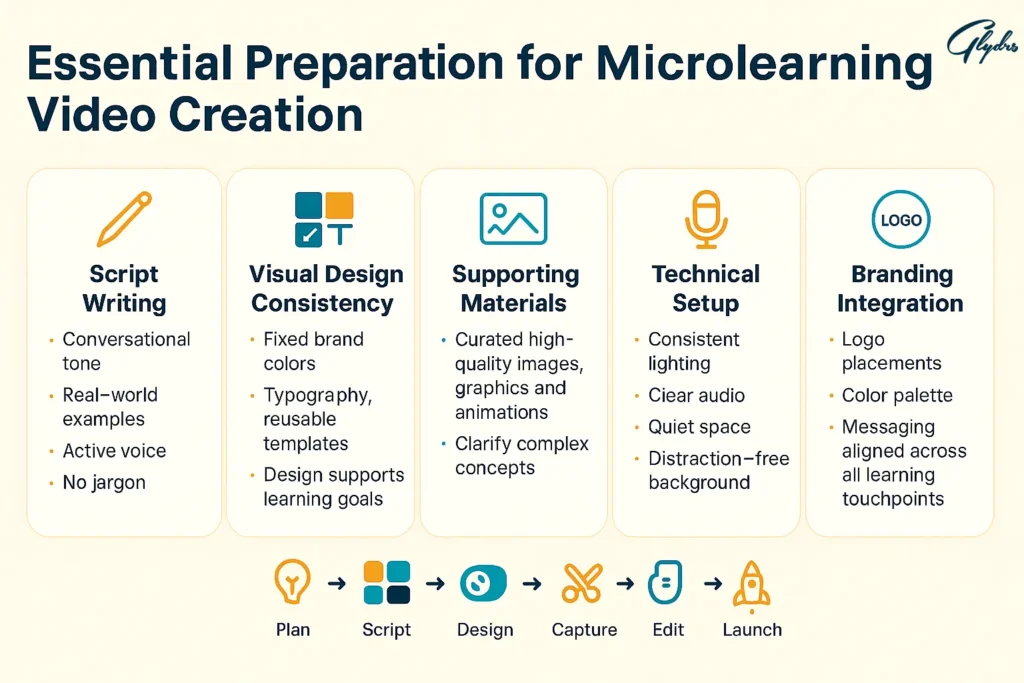
Essential Preparation for Microlearning Video Creation
Script writing for microlearning requires a fundamentally different approach than traditional training content. You’re crafting conversational, engaging narratives that feel like one-on-one coaching sessions rather than formal presentations. Your scripts should use active voice, include real-world examples, and eliminate industry jargon that creates barriers to understanding.
Visual design consistency builds trust and recognition across your content library. You’ll establish color schemes, typography, and layout templates that reflect your brand identity while supporting learning objectives. This visual coherence helps learners navigate your content more intuitively and creates a professional appearance that enhances credibility.
Supporting materials preparation includes gathering high-quality images, graphics, animations, and examples that reinforce your key messages. You’re curating visual elements that clarify complex concepts and maintain engagement throughout the brief viewing experience.
Technical setup considerations encompass lighting, audio quality, and preparation of the recording environment. You don’t need expensive equipment to create professional-quality content, but you do need consistent lighting, clear audio, and a distraction-free background that keeps focus on your message.
Branding integration ensures your Microlearning Videos align with organizational standards and create cohesive experiences across all learning touchpoints. You’ll incorporate logos, color schemes, and messaging that reinforce your company’s identity while supporting educational goals.
Step-by-Step Video Creation Process
Pre-production preparation sets the foundation for efficient content creation. You’ll prepare your recording environment, test your equipment, organize your materials, and complete final script reviews before you begin recording. This preparation prevents technical issues that can derail production schedules and compromise content quality.
Recording techniques vary based on your content type and learning objectives. Screen capture works well for software training and process demonstrations, while talking head formats excel at building personal connections and delivering motivational content. Hybrid approaches combine multiple recording methods to create dynamic, engaging experiences that maintain attention throughout the viewing experience.
Audio quality often matters more than video quality for learning retention. You’ll invest in decent microphone equipment and recording techniques that eliminate background noise, echo, and volume inconsistencies that can distract from your educational content.
Post-production editing transforms raw recordings into polished learning experiences. You’ll remove unnecessary pauses, add visual elements that support key concepts, and create smooth transitions that guide learners through your content logically and engagingly.
Accessibility features, including captions, transcripts, and audio descriptions, ensure your content serves learners with diverse needs and preferences. These additions also improve search functionality and allow content consumption in sound-sensitive environments.
Proven Best Practices for Engaging Microlearning Videos
Cognitive load reduction requires ruthless editing that eliminates all non-essential information from your content. You’re creating focused experiences that present only the most critical concepts, examples, and actionables that support your learning objectives. Every visual element, word, and transition should contribute directly to knowledge transfer.
Storytelling techniques transform abstract concepts into memorable, relatable experiences. You’ll use real-world scenarios, case studies, and narrative structures that help learners connect new information to their existing knowledge and practical applications.
Visual learning companions, such as on-screen presenters or animated avatars, create social presence that enhances engagement and knowledge retention. According to Clark and Mayer’s Personalization Principle, learners respond more positively to content that feels conversational and personally directed.
Mobile optimization ensures your Microlearning Videos perform effectively across all devices and viewing contexts. You’ll consider screen size limitations, touch interface interactions, and bandwidth constraints that affect mobile learning experiences.
Compelling introductions grab attention immediately and set clear expectations for the learning experience ahead. You have approximately ten seconds to convince viewers that your content will solve their specific problems or advance their professional development goals.
Top Tools and Platforms for Microlearning Video Creation
AI-powered creation tools like Synthesia and Lumen5 democratize video production by eliminating traditional barriers of time, cost, and technical expertise. You can generate professional-quality content using text-to-video technology, customizable avatars, and automated editing features that streamline the creation process significantly.
| Tool Category | Best For | Key Features | Price Range |
|---|---|---|---|
| AI Video Creation | Quick production | Avatars, templates, multilingual | $30-200/month |
| Screen Recording | Software training | Real-time capture, editing | $15-75/month |
| Interactive Platforms | Engagement | Quizzes, branching scenarios | $25-150/month |
Screen recording software, including Loom and Camtasi, excels at creating process demonstrations and software training content. These tools offer intuitive recording interfaces, basic editing capabilities, and sharing features that integrate seamlessly with learning management systems.
Interactive video platforms such as PlayPosit and H5P transform passive viewing experiences into engaging, participatory learning sessions. You can embed quizzes, polls, and reflection prompts that require active engagement and provide immediate feedback to reinforce key concepts.
Learning management system integration considerations affect how learners access and complete your Microlearning Videos. You’ll evaluate compatibility, tracking capabilities, and user experience factors that influence the adoption and effectiveness of your training programs.
Budget planning should account for both initial tool costs and ongoing subscription fees, balanced against the time savings and improved learning outcomes that quality tools provide. Many platforms offer free tiers that support experimentation before committing to paid subscriptions.
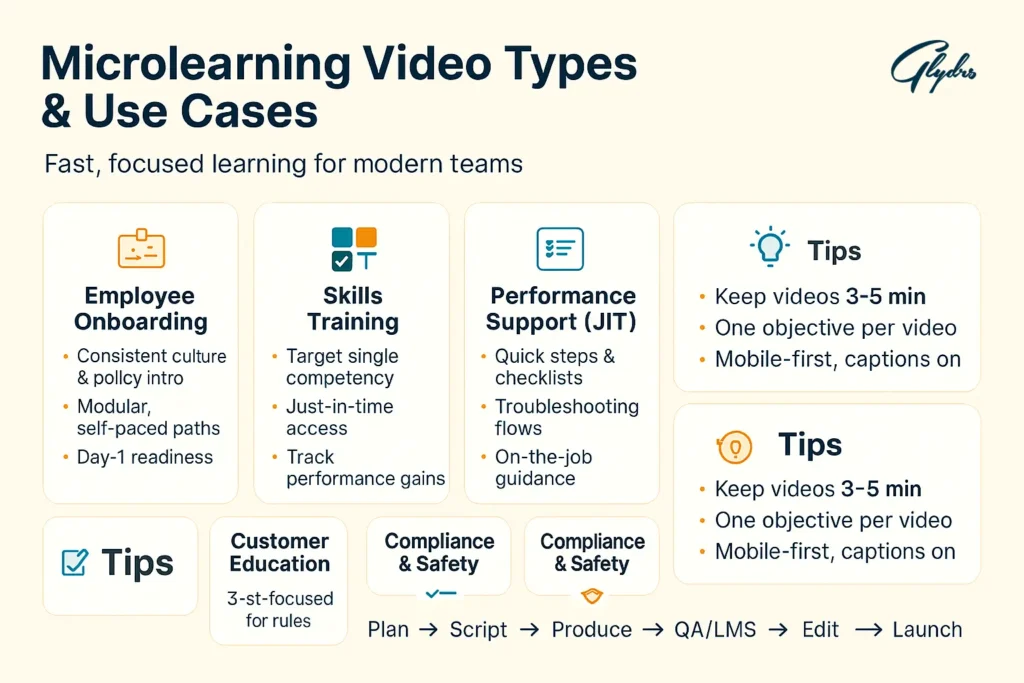
Microlearning Video Types and Use Cases
Employee onboarding videos accelerate new hire integration by providing consistent, accessible introductions to company culture, policies, and procedures. You can create modular content that new employees can consume at their own pace while ensuring comprehensive coverage of essential information.
Skills training applications address specific competency gaps through targeted instruction that employees can access precisely when they need to apply new knowledge. These videos support performance improvement initiatives and professional development programs that require flexible, just-in-time learning solutions.
Customer education content reduces support ticket volume while improving user satisfaction and product adoption rates. You’re creating self-service resources that help customers solve common problems independently and discover advanced features that increase product value.
Just-in-time performance support provides immediate assistance for complex procedures, troubleshooting scenarios, and decision-making frameworks. Your employees can access specific guidance exactly when they encounter challenges, reducing downtime and improving work quality.
Compliance training becomes more engaging and effective when delivered through focused Microlearning Videos that address specific regulatory requirements or safety procedures. You can update content quickly as regulations change and track completion more accurately than traditional training methods.
Keep reading and uncover secrets that can change the way you work. Online Course Video Production: Scripts, Storyboards & LMS
Distribution and Implementation Strategies
Platform selection affects how easily your learners can access and engage with your content across different devices and contexts. You’ll evaluate hosting options based on security requirements, integration capabilities, analytics features, and user experience considerations that support your organizational goals.
Learning management system integration enables tracking, completion monitoring, and performance analytics that inform continuous improvement efforts. You’re creating seamless user experiences that fit naturally into existing training workflows and administrative processes.
Learning path organization helps learners navigate your content library logically and efficiently. You’ll create recommended sequences for different roles, experience levels, and learning objectives while maintaining the flexibility for users to access individual videos as standalone resources.
Engagement expectations should be communicated clearly to help learners understand how Microlearning Videos fit into their professional development plans and performance expectations. You’ll provide guidance on frequency, application, and follow-up activities that maximize learning transfer.
Mobile optimization strategies account for varying screen sizes, network conditions, and usage contexts that affect how learners consume your content. You’re ensuring consistent, high-quality experiences regardless of how and where your audience accesses your videos.
Keep reading and uncover secrets that can change the way you work. Top 10 E-Learning Production Companies in the USA 2025
Measuring Success and Continuous Improvement
Key performance indicators provide quantitative insights into content effectiveness and learner engagement patterns. You’ll track completion rates, replay frequency, user feedback scores, and knowledge retention metrics that guide content optimization decisions and resource allocation priorities.
Analytics interpretation helps you identify patterns in learner behavior, content preferences, and knowledge gaps that inform future content development strategies. You’re using data to understand which topics require additional coverage, which formats perform best, and which delivery methods optimize learning outcomes.
A/B testing different approaches allows you to optimize content based on empirical evidence rather than assumptions. You can experiment with different video lengths, presentation styles, interactive elements, and call-to-action strategies to identify the most effective combinations for your specific audience.
Feedback collection systems provide qualitative insights that complement quantitative analytics. You’ll gather learner perspectives on content relevance, clarity, applicability, and suggestions for improvement that inform iterative content development processes.
Continuous improvement workflows ensure your Microlearning Videos remain current, accurate, and aligned with evolving organizational needs. You’re establishing review cycles, update procedures, and quality assurance processes that maintain content effectiveness over time.
Keep reading and uncover secrets that can change the way you work. How to create training video engaging content
Your Microlearning Video Success Blueprint
Implementation planning requires a strategic approach that balances ambitious goals with realistic resource constraints. You’ll start with pilot programs that test your content creation workflows, technology platforms, and learner engagement strategies before scaling to organization-wide deployment.
Common pitfalls include attempting to cover too much content in a single video, neglecting mobile optimization, and failing to establish clear learning objectives before production begins. You can avoid these issues by maintaining strict focus on single concepts, testing content across devices, and completing thorough planning before recording.
Sustainable workflows balance content quality with production efficiency through standardized processes, reusable templates, and strategic tool selection. You’re building systems that can scale with your organization’s growing training needs while maintaining consistent quality standards.
Technology evolution continues to expand possibilities for Microlearning Videos through artificial intelligence, virtual reality, and adaptive learning platforms. You’ll stay informed about emerging trends while focusing on proven strategies that deliver measurable learning outcomes for your organization.
Success measurement extends beyond completion rates to include behavior change, performance improvement, and business impact metrics that demonstrate training program value. You’re building evidence-based arguments for continued investment in microlearning initiatives that support organizational objectives.
Turn your goals into real achievements with our tailored services – request the service now.
Frequently Asked Questions
How long should a microlearning video be?
Optimal length ranges from one to five minutes, with three minutes representing the sweet spot for most learning objectives. You should prioritize content focus over arbitrary time limits, ensuring each video delivers complete value within the shortest possible timeframe.
What’s the difference between microlearning videos and regular training videos?
Microlearning Videos concentrate on single learning objectives, function as self-contained educational experiences, and support just-in-time consumption patterns. Regular training videos often attempt comprehensive topic coverage and require sequential viewing to achieve learning goals.
Do I need expensive equipment to create effective microlearning videos?
Basic smartphone or computer recording capabilities combined with good audio quality can produce professional results when paired with proper techniques. Focus on content clarity, consistent lighting, and clear audio rather than expensive camera equipment.
How many learning objectives should one microlearning video cover?
Limit each video to one primary learning objective to maximize retention and minimize cognitive overload. Multiple objectives compete for attention and reduce the focused impact that makes microlearning effective.
What’s the best way to measure microlearning video effectiveness?
Track completion rates, knowledge retention through assessments, behavior change indicators, and qualitative learner feedback consistently. Combine quantitative analytics with qualitative insights to understand both engagement patterns and learning impact.
Can microlearning videos work for complex technical subjects?
Complex topics excel in a microlearning format when broken into logical sequences of interconnected videos. You’ll create modular content that builds progressively while ensuring each component delivers standalone value for just-in-time reference.


No Comments