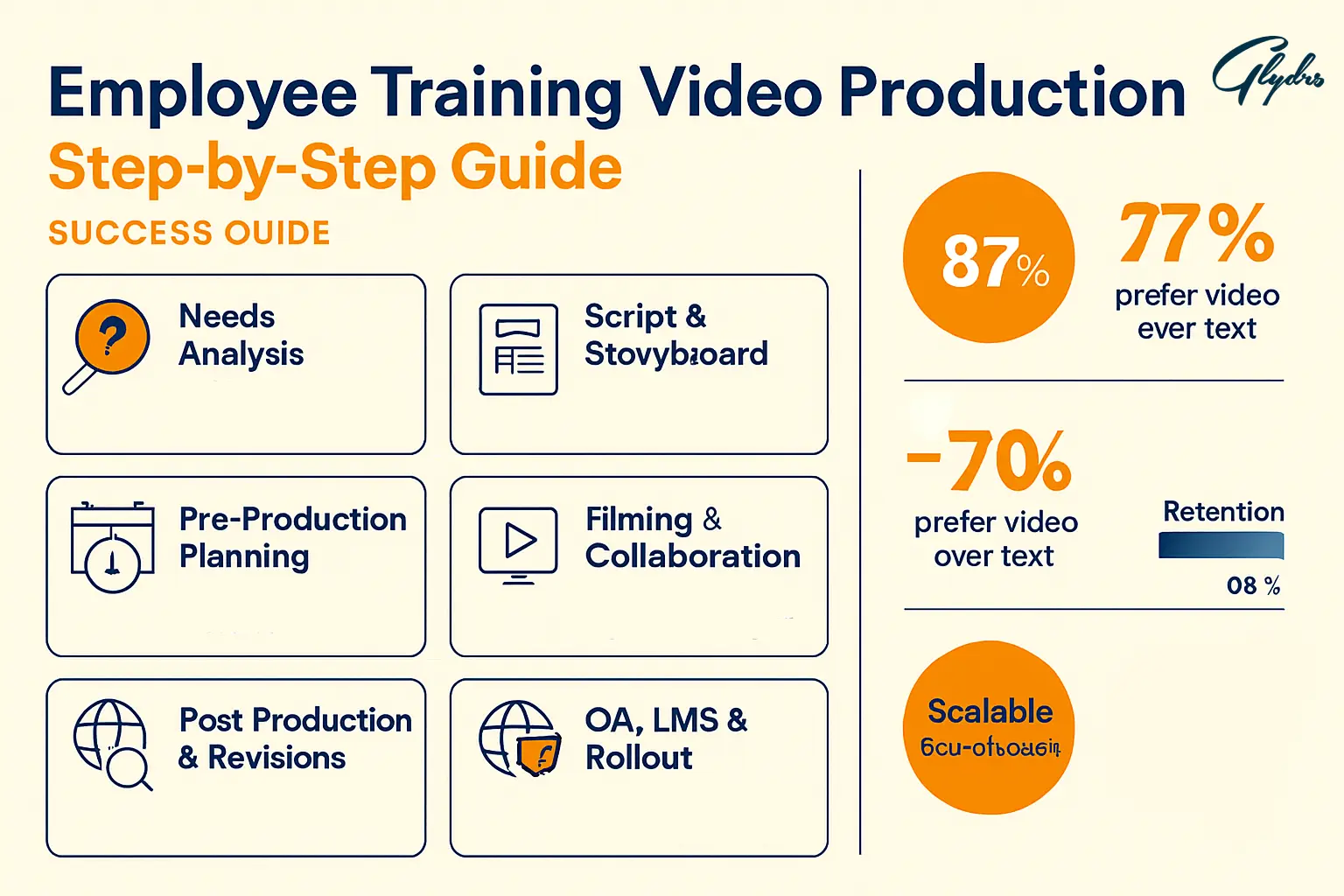
02 Sep Employee Training Video Production: Step-by-Step Guide
Employee Training Video Production: Success Guide
You’re witnessing a fundamental shift in how organizations approach employee development. The traditional training methods your company once relied on—lengthy manuals, static presentations, and one-size-fits-all classroom sessions—are rapidly becoming obsolete. Today’s employees, particularly those in remote and hybrid work environments, are demanding more engaging, accessible, and effective learning experiences.
The statistics speak volumes about this transformation. Research consistently shows that 87% of people naturally turn to video content when they need to learn something new, with nearly 70% of employees explicitly preferring video-based learning over written materials. This isn’t just a preference—it’s a reflection of how our brains are wired to process and retain information.
When you invest in employee training video production, you’re tapping into a medium that combines visual, auditory, and textual elements to create a comprehensive learning experience. Studies by the American Educational Research Association demonstrate that video learning outperforms traditional in-person lectures in terms of knowledge retention and comprehension. Your employees retain 95% of a message when they watch it in a video compared to only 10% when reading it in text.
The cost-effectiveness and scalability benefits are equally compelling. Once you create a training video, it becomes a reusable asset that can train hundreds or thousands of employees without additional instructor fees, venue costs, or travel expenses. This scalability is particularly valuable for organizations with geographically dispersed teams or high employee turnover rates.
Understanding the Fundamentals of Training Video Production
Before you dive into production, you need to understand what distinguishes effective training videos from other corporate content. Training videos serve a specific educational purpose—they’re designed to transfer knowledge, develop skills, or change behaviors in measurable ways. Unlike marketing videos that aim to persuade or entertain, your training videos must prioritize clarity, comprehension, and practical application.
The key difference lies in your learning objectives. When you create training content, you’re addressing specific performance gaps or development needs within your organization. Your videos should answer critical questions: What should employees know? What should they be able to do? How will their behavior change after watching this content?
Your target audience considerations are equally important. Different employee groups—from new hires to seasoned executives—require different approaches to learning. You’ll need to consider their existing knowledge levels, learning preferences, job responsibilities, and the context in which they’ll apply the new information.Successful employee training video production aligns with your broader learning and development strategies. Your videos shouldn’t exist in isolation but should complement other training initiatives, support career development pathways, and reinforce your organization’s values and goals.
Exploring Training Video Types and Formats
You have numerous options when it comes to training video formats, each serving different learning objectives and production capabilities. Understanding these options will help you choose the most effective approach for your specific training needs.
Talking head and presenter-led videos represent the most straightforward format. These features subject matter experts or trainers speaking directly to the camera, making them ideal for leadership communications, policy explanations, or introducing complex topics. While they’re cost-effective and relatively simple to produce, you’ll need to ensure the presenter is engaging and the content is well-structured to maintain viewer attention.
Screencast and software demonstration videos excel at showing step-by-step processes, particularly for technology training. When you need to teach employees how to use new software, navigate systems, or follow digital workflows, screen recording with voice-over narration provides clear, actionable instruction that learners can follow along with in real-time.
Animated explainer videos and motion graphics offer creative flexibility for complex or abstract concepts.
These are particularly effective when you need to simplify complicated processes, explain theoretical concepts, or create engaging content that doesn’t rely on on-camera talent. While they require more specialized skills or external resources, animated videos often achieve higher engagement rates.
Interactive videos with branching scenarios represent the cutting edge of employee training video production. These allow viewers to make decisions that affect the video’s direction, creating personalized learning paths and improving knowledge retention through active participation. They’re particularly valuable for compliance training, customer service scenarios, and leadership development.
Live-action role-playing videos demonstrate real-world applications of skills and behaviors. These scenario-based videos show employees how to handle specific situations, from difficult customer interactions to safety procedures, providing concrete examples they can model in their work.
Microlearning and bite-sized video modules cater to modern attention spans and busy schedules. By breaking complex topics into short, focused segments, you enable just-in-time learning where employees can access specific information exactly when they need it.
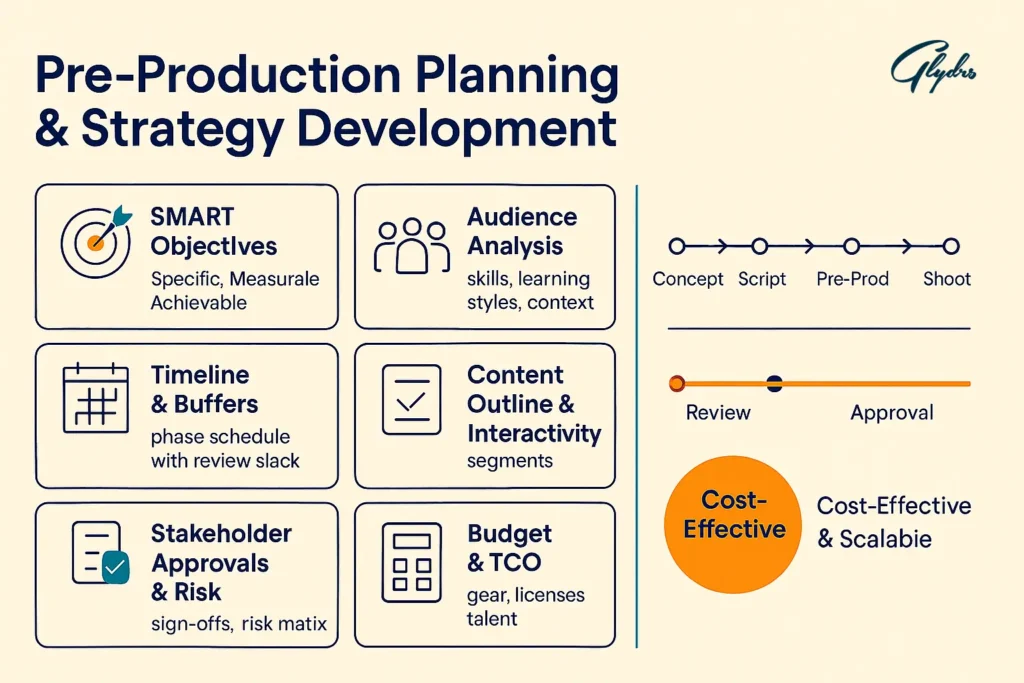
Pre-Production Planning and Strategy Development
Your success in employee training video production depends heavily on thorough pre-production planning. This phase determines whether your videos will achieve their intended learning outcomes or simply add to the digital clutter in your organization’s training library.
Start by defining clear, measurable learning objectives using the SMART criteria—Specific, Measurable, Achievable, Relevant, and Time-bound. Instead of vague goals like “improve customer service,” specify “enable customer service representatives to resolve 80% of billing inquiries without escalation within 30 days of training completion.”
Conduct a comprehensive audience analysis that goes beyond basic demographics. You need to understand your learners’ current skill levels, preferred learning styles, time constraints, and the contexts in which they’ll apply the new knowledge. This analysis will inform everything from your content depth to your delivery method and video length.
Create detailed project timelines that account for all production phases, from initial concept to final distribution. Include buffer time for revisions, stakeholder approvals, and unexpected challenges. Remember that rushing through production often results in content that requires costly re-work later.
Develop comprehensive content outlines that map your learning objectives to specific video segments. This blueprint ensures your content flows logically and covers all necessary points without redundancy or gaps. Your outline should also identify opportunities for interactive elements, assessments, or supplementary materials.
Budget planning extends beyond production costs to include equipment, software licenses, talent fees, post-production services, and ongoing maintenance. Consider the total cost of ownership, including hosting, updates, and performance tracking tools.
Essential Equipment and Technical Setup
You don’t need Hollywood-level equipment to create effective training videos, but understanding your options helps you make informed decisions based on your quality requirements and budget constraints.
For beginners working with limited budgets, modern smartphones can produce surprisingly professional results. The key is supplementing your phone with essential accessories: a sturdy tripod for stability, an external microphone for clear audio, and proper lighting to ensure good video quality. This basic setup can handle most talking-head videos and simple demonstrations.
Mid-level equipment provides the flexibility and quality that most organizations need for professional employee training video production. This typically includes a DSLR or mirrorless camera capable of 4K recording, a selection of lenses for different shooting situations, dedicated audio recording equipment like lavalier microphones, and LED lighting panels for consistent illumination.
Advanced equipment becomes necessary when you’re producing large volumes of content or need broadcast-quality results. This might include professional video cameras, advanced lighting setups with softboxes and key lights, multi-channel audio mixers, teleprompters for presenter videos, and specialized accessories like sliders or gimbals for dynamic shots.
Audio quality often matters more than video quality in training content. Poor audio will drive viewers away faster than slightly imperfect visuals. Invest in dedicated microphones—lavalier mics for presenter videos, shotgun mics for interviews, or USB microphones for narration recording. Always use headphones during recording to monitor audio quality in real-time.
Software requirements vary based on your production approach. You’ll need screen recording software for screencasts, video editing applications for post-production, and potentially specialized tools for interactive elements or animations. Many all-in-one platforms now offer integrated recording, editing, and publishing capabilities that streamline the entire workflow.
Step-by-Step Video Production Process
Your production process begins with script development, even if you’re creating seemingly informal content. Effective scripts for training videos differ from other formats—they prioritize clarity over creativity and focus on learning outcomes rather than entertainment value. Write conversationally, use active voice, and structure information logically from basic concepts to specific applications.
When setting up your recording environment, consistency is crucial. Choose a location with good acoustics, minimal background noise, and controlled lighting. If you’re recording multiple sessions, maintain the same setup to ensure visual and audio consistency across your video series.
Before full production begins, conduct thorough testing of all equipment and software. Record short test segments to verify video quality, audio levels, color balance, and file format compatibility. This investment in testing prevents frustrating problems during actual recording sessions.
During recording, maintain energy and engagement even if you’re covering dry material. Speak slightly slower than normal conversation pace, pause between key points, and use natural gestures to emphasize important information. If you make mistakes, don’t stop recording immediately—continue and note the timestamp for easier editing later.
Capture supplementary footage that enhances your main content. This might include close-up shots of processes, workplace environments, or additional angles that provide context. B-roll footage adds visual interest and helps illustrate concepts that might be difficult to explain through narration alone.
Implement quality control checks throughout production rather than waiting until the end. Review footage daily, monitor for consistent audio levels, and ensure all planned content has been captured. This approach prevents costly re-shoots and ensures you have everything needed for post-production.
Post-Production and Video Editing Mastery
Post-production transforms your raw footage into polished, professional training content. Your editing workflow should prioritize clarity and learning effectiveness over artistic expression, though good design principles still apply.
Start with organization—create a logical file structure and name your clips descriptively. This investment in organization pays dividends when you need to locate specific footage or make revisions later. Import all footage and review it systematically, noting the best takes and identifying any issues that need addressing.
Your basic editing workflow begins with assembling the rough cut—arranging your clips in the intended sequence and trimming obvious mistakes or dead space. Focus on pacing that matches your content complexity; technical information may need slower pacing, while familiar concepts can move more quickly.
Add visual enhancements that support learning rather than distract from it. Text overlays should highlight key terms, important statistics, or step-by-step instructions. Graphics and animations should clarify complex concepts or provide visual structure to your content. Avoid decorative elements that don’t serve a clear instructional purpose.
Audio enhancement often makes the biggest difference in perceived quality. Remove background noise, normalize volume levels, and ensure consistent audio throughout your video. Add background music sparingly—it should never compete with narration or become distracting.
Color correction ensures consistency across different clips and creates a professional appearance. Basic adjustments to exposure, contrast, and color balance can significantly improve your video’s visual appeal without requiring advanced editing skills.
Accessibility features like captions and subtitles aren’t just compliance requirements—they improve comprehension for all learners. Many viewers watch videos without sound, and visual text reinforcement helps with knowledge retention. Most editing platforms now offer automated captioning with manual review options.
Distribution Strategies and Platform Selection
Your distribution strategy determines how effectively your training videos reach your intended audience. The best-produced content becomes worthless if employees can’t easily access it when they need it most.
Learning Management System integration provides the most comprehensive solution for employee training video production and distribution. LMS platforms offer structured learning paths, progress tracking, completion certificates, and assessment integration. They also provide valuable analytics about learner engagement and performance.
Corporate portals and internal platforms offer centralized access within your existing digital ecosystem. These solutions work well when videos supplement other resources or when you need to control access based on roles or departments. However, they may lack the sophisticated tracking capabilities of dedicated LMS platforms.
For external audiences or public training content, platforms like YouTube or Vimeo provide broad accessibility and familiar interfaces. These work well for customer training, partner education, or recruitment-related content, but they offer limited control over the viewing environment and minimal learning analytics.
Mobile learning considerations are increasingly important as more employees access training content on smartphones and tablets. Ensure your videos are optimized for mobile viewing with appropriate file sizes, readable text, and touch-friendly interactive elements.
Video hosting infrastructure affects both user experience and costs. Consider bandwidth requirements, global accessibility, security needs, and scalability when choosing hosting solutions. Many organizations find that specialized video platforms offer the best balance of features and cost-effectiveness.
Measuring Success and Return on Investment
Measuring the effectiveness of your training videos requires both quantitative metrics and qualitative feedback. Establish baseline measurements before implementation so you can track improvement over time.
Engagement metrics provide immediate insights into content effectiveness. Track completion rates, replay frequency, and drop-off points to identify content that resonates with learners and areas that may need improvement. High drop-off rates at specific points often indicate content that’s too complex, too lengthy, or poorly explained.
Knowledge retention assessment goes beyond simple completion tracking. Implement pre- and post-training assessments, periodic knowledge checks, and practical application evaluations. The goal is to measure actual learning rather than just viewing time.
Employee feedback collection through surveys, focus groups, or informal conversations provides qualitative insights that complement your quantitative data. Ask specific questions about content clarity, relevance, and practical applicability rather than general satisfaction ratings.
Return on investment calculations for employee training video production should consider both direct and indirect benefits. Direct benefits include reduced training costs, faster onboarding times, and decreased need for repeated training sessions. Indirect benefits might include improved performance, reduced errors, or better compliance rates.
Long-term impact measurement requires tracking performance indicators over extended periods. Look for sustained behavior changes, improved job performance, or reduced support requests in areas covered by your training videos. These metrics often provide the most compelling justification for continued investment in video training.
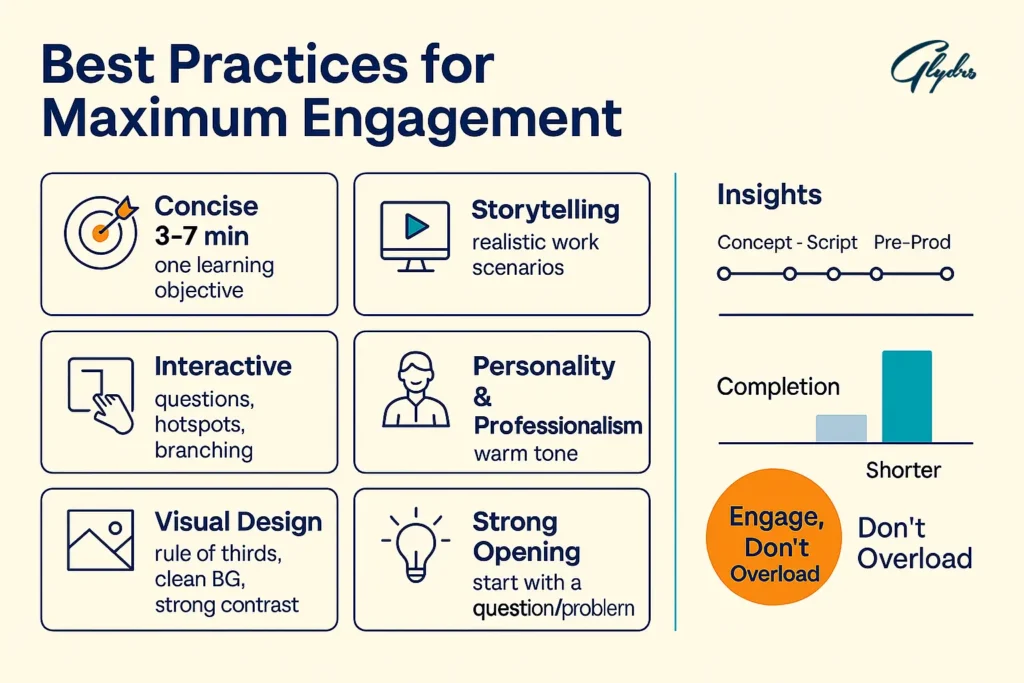
Best Practices for Maximum Engagement
Creating engaging training content requires understanding how adult learners process and retain information. Your videos should respect viewers’ time while maximizing educational impact.
Keep your videos concise and focused on a single learning objective. Research consistently shows that shorter videos achieve higher completion rates and better knowledge retention. Aim for 3-7 minutes per video, breaking longer topics into connected segments rather than creating extended presentations.
Use storytelling techniques to make abstract concepts concrete and memorable. Frame information within realistic scenarios that learners can relate to their own work experiences. Stories create emotional connections that improve both engagement and retention.
Incorporate interactive elements that require active participation rather than passive watching. This might include embedded questions, clickable hotspots, or decision points that branch to different content paths. Interactive elements transform viewers into active learners.
Apply fundamental visual design principles to ensure your videos are both attractive and functional. Use the rule of thirds for framing, maintain clean backgrounds that don’t compete with your subject, and ensure adequate contrast between text and backgrounds. Good design supports learning by eliminating visual distractions.
Add personality while maintaining professionalism. Training videos don’t need to be dry or corporate-boring. Appropriate humor, genuine enthusiasm for the subject matter, and conversational delivery make content more engaging without sacrificing educational value.
Create compelling openings that immediately establish value for the viewer. Start with a question, problem, or statistic that demonstrates why the content matters. Avoid lengthy introductions that delay valuable information—respect your audience’s time by getting to the point quickly.
Common Pitfalls and How to Avoid Them
Learning from common mistakes in employee training video production can save you significant time, money, and frustration. Understanding these pitfalls helps you avoid them in your projects.
Overcomplicated content represents one of the most frequent issues. The temptation to include everything you know about a topic often results in information overload that overwhelms learners. Instead, focus ruthlessly on your specific learning objectives and save additional information for supplementary resources or follow-up sessions.
Poor audio and video quality issues can derail even the best content. Viewers will tolerate less-than-perfect visuals, but poor audio makes content unwatchable. Always test your audio setup, record in quiet environments, and use external microphones when possible. Similarly, ensure adequate lighting and stable camera work to maintain a professional appearance.
Excessive video length remains a persistent problem despite overwhelming evidence that shorter content performs better.
If your subject matter truly requires extensive coverage, break it into logical segments that can be consumed separately or in sequence based on learner needs.
Neglecting mobile viewing experience becomes increasingly problematic as more employees access training content on smartphones and tablets. Test your videos on various devices and screen sizes to ensure text remains readable, interactive elements work properly, and loading times are acceptable.
Inadequate testing before distribution can result in embarrassing technical problems or content errors that undermine your credibility. Implement systematic review processes that include technical testing, content accuracy verification, and user experience evaluation before wide release.
Forgetting accessibility requirements not only creates compliance issues but also excludes learners who could benefit from your content. Include captions, provide transcripts, ensure adequate color contrast, and design interactive elements that work with assistive technologies.
Perfectionism can become a significant obstacle to timely content delivery. While quality matters, obsessing over minor details can prevent you from shipping content when learners need it most. Establish quality standards that balance professionalism with practical delivery timelines.
Keep reading and uncover secrets that can change the way you work. How to Do Corporate Training Video Production Right
Essential Tools and Software Recommendations
Your choice of tools significantly impacts both your production efficiency and final content quality. The market offers options ranging from simple smartphone apps to professional-grade software suites.
All-in-one video creation platforms like Kaltura, Panopto, or Vyond provide integrated recording, editing, and publishing capabilities. These solutions work well for organizations that need to produce content regularly without extensive technical expertise. They often include templates, stock assets, and built-in distribution features that streamline the entire workflow.
Screen recording and screencasting tools such as Camtasia, Loom, or OBS Studio excel at capturing software demonstrations and digital workflows. These tools typically offer features like cursor highlighting, zoom effects, and system audio capture that enhance technical training content.
Professional video editing software, including Adobe Premiere Pro, Final Cut Pro, or DaVinci Resolve, provides advanced capabilities for organizations with complex production needs. These platforms offer sophisticated color correction, audio mixing, and effects capabilities, but require more technical expertise to use effectively.
AI-powered video generation tools
like Synthesia, Elai, or D-ID are transforming employee training video production by enabling content creation without traditional filming. These platforms use artificial intelligence to generate realistic presenters, multiple language versions, and personalized content variations.
Animation and motion graphics software such as After Effects, Vyond, or Powtoon enable the creation of engaging explainer videos and complex concept visualization. These tools are particularly valuable for abstract topics or situations where live-action footage isn’t practical.
Audio editing and enhancement tools like Audacity, Adobe Audition, or Hindenburg Pro help ensure professional sound quality. These applications can remove background noise, adjust levels, and enhance speech clarity—critical factors in training video effectiveness.
Collaborative review and approval platforms, including ReviewBoard, Wipster, or Frame.io, streamline the feedback process for team-based production. These tools allow stakeholders to provide time-stamped comments, track revision requests, and manage approval workflows efficiently.
Keep reading and uncover secrets that can change the way you work. How to Use Animated Videos for E-Learning Effectively
Future Trends in Employee Training Video Production
The landscape of corporate training is evolving rapidly, driven by technological advances and changing workplace expectations. Understanding emerging trends helps you make strategic decisions about your training video investments.
Artificial intelligence is revolutionizing content creation through automated video generation, personalized learning paths, and intelligent content recommendations. AI tools can now create realistic presenter videos, generate subtitles in multiple languages, and customize content based on individual learner profiles and performance history.
Personalized learning experiences are becoming the norm rather than the exception. Advanced platforms can adapt content difficulty, pacing, and focus areas based on individual learner needs and progress. This personalization improves both engagement and outcomes by ensuring content remains relevant and appropriately challenging.
Virtual and augmented reality integration offers immersive training experiences that were previously impossible or impractical.
VR enables safe practice of dangerous procedures, while AR can overlay instructional information onto real-world environments. While still emerging, these technologies show tremendous promise for technical and safety training applications.
Mobile-first design approaches recognize that many learners primarily access content on smartphones and tablets. This shift requires rethinking video formats, interaction design, and content structure to optimize for smaller screens and touch interfaces.
Real-time collaboration and social learning features are transforming employee training video production from a one-way broadcast to interactive, community-driven experiences. Learners can now discuss content, share insights, and learn from peer experiences within the training environment itself.
Advanced analytics and predictive learning insights provide unprecedented visibility into training effectiveness. Modern platforms can predict which learners might struggle, identify optimal content sequences, and recommend interventions before performance problems occur.
Sustainability considerations are influencing production decisions as organizations seek to reduce their environmental impact. This includes optimizing video compression to reduce bandwidth consumption, choosing energy-efficient hosting solutions, and designing content for longer lifecycles to minimize frequent updates.
Keep reading and uncover secrets that can change the way you work. How to Choose the Right Video Production Company for Your Training Programs
Transforming Your Organization Through Strategic Video Training
Successfully implementing video-based training requires more than just producing individual videos—it demands a comprehensive strategy that transforms how your organization approaches learning and development.
Creating a comprehensive video training program starts with mapping your organization’s learning needs and identifying opportunities where video content provides the greatest impact. This might include high-turnover positions that require frequent training, complex processes that benefit from visual demonstration, or compliance topics that need consistent messaging across locations.
Building internal video production capabilities provides long-term value and agility. This doesn’t necessarily mean hiring a full production team, but rather developing core competencies within your existing staff. Train key team members on basic production techniques, invest in appropriate equipment and software, and establish workflows that enable consistent content creation.
Scaling video production across departments requires standardized processes
shared resources, and clear quality guidelines. Develop templates, style guides, and approval workflows that maintain consistency while enabling departmental autonomy. Consider establishing a center of excellence that provides training, resources, and technical support to distributed production teams.
Continuous improvement and iteration strategies ensure your video content remains effective and current. Establish regular review cycles, collect ongoing feedback, and update content based on performance data and changing business needs. Plan for content lifecycle management from the initial production phase.
Change management for video adoption addresses the human side of transformation. Some employees and managers may resist new learning formats or question the effectiveness of video-based training. Address these concerns through pilot programs, success story sharing, and gradual implementation that demonstrates clear value.
Your long-term vision for video-enabled learning culture should extend beyond individual training videos to encompass knowledge sharing, peer-to-peer learning, and continuous skill development. Consider how video content can support mentoring programs, capture institutional knowledge, and facilitate cross-departmental collaboration.
Turn your goals into real achievements with our tailored services – request the service now.
Frequently Asked Questions
What’s the ideal length for employee training videos?
Research consistently demonstrates that shorter videos achieve better learning outcomes. Videos under 6 minutes maintain 83% viewer engagement, while 10-15 minute videos see engagement drop to 50%. However, the ideal length depends on your content complexity and learning objectives. Break complex topics into 3-7 minute segments that focus on single concepts or skills. For software demonstrations or detailed processes, you might extend to 10-12 minutes, but always prioritize clear learning outcomes over comprehensive coverage.
How much should we budget for training video production?
Employee training video production costs vary dramatically based on your quality requirements and production approach. Basic smartphone-based videos might cost $500-1,500 per finished minute when you factor in planning, recording, and editing time. Mid-level production with professional equipment typically ranges from $2,000-5,000 per finished minute. High-end production with external vendors can cost $10,000-25,000 per minute. Consider your total program needs rather than per-video costs, as many expenses like equipment and software can be amortized across multiple projects.
Can we create professional videos without expensive equipment?
Absolutely. Modern smartphones capable of 4K recording, combined with basic accessories like tripods and external microphones, can produce surprisingly professional results. The key lies in understanding fundamental principles: stable camera work, clear audio, good lighting, and thoughtful composition matter more than expensive equipment. Many successful training programs start with basic setups and upgrade equipment as their needs and capabilities expand.
How do we ensure our training videos are accessible to all employees?
Accessibility requires planning from the initial concept phase. Include captions or subtitles for all spoken content—this benefits not only hearing-impaired viewers but also those watching in noisy environments or without audio. Ensure adequate color contrast for text overlays, provide audio descriptions for visual elements when necessary, and design interactive features that work with assistive technologies. Test your content with actual users who have accessibility needs, and establish review processes that verify compliance with relevant standards.
What’s the best way to update training videos when processes change?
Plan for updates during initial production by creating modular content structures where specific segments can be replaced without re-recording entire videos. Use consistent visual templates and maintain organized source files that enable efficient updates. Consider using AI-powered tools that allow script changes without full re-production. For rapidly changing information, supplement static videos with dynamic elements like linked resources or periodic update sessions rather than constantly revising core content.
How do we measure if our training videos are effective?
Effective measurement requires both immediate and long-term metrics. Track completion rates, engagement patterns, and assessment scores to gauge initial effectiveness. More importantly, measure behavioral changes through on-the-job performance, reduced error rates, improved customer satisfaction, or decreased support requests in trained areas. Implement control groups when possible to isolate the impact of video training versus other factors. Regular surveys can provide qualitative insights about content relevance, clarity, and practical applicability that complement your quantitative data.
Your Journey to Video Training Excellence
You now possess a comprehensive roadmap for implementing successful employee training video production within your organization. The transformation from traditional training methods to engaging, effective video content isn’t just about adopting new technology—it’s about reimagining how your organization shares knowledge, develops talent, and builds capabilities for future success.
The evidence is clear: video-based training delivers superior learning outcomes while providing cost-effective scalability that traditional methods cannot match. Your employees are already turning to video content in their personal lives, making it a natural extension to bring these same engaging experiences into their professional development.
Remember that excellence in training video production comes from consistent application of proven principles rather than perfect execution from day one. Start with your most critical training needs, apply the frameworks and best practices outlined in this guide, and iterate based on real feedback and performance data.
Your organization’s commitment to strategic video training positions you ahead of competitors still relying on outdated learning approaches. As you implement these strategies, you’re not just improving training efficiency—you’re building a more agile, knowledgeable, and engaged workforce capable of driving exceptional business results.The future belongs to organizations that can rapidly develop and deploy effective training at scale. With the knowledge and tools provided in this comprehensive guide, you’re equipped to lead that transformation and create lasting competitive advantages through superior employee training video production.


No Comments